Database Migration of Phone Entity
Our entity model has changed, so we need to add a new migration. Run this command in the .EntityFramework project's directory:
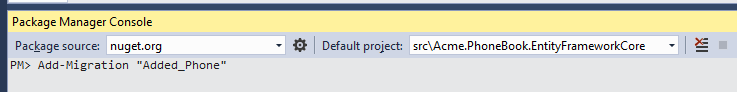
This will create a new code based migration file to create PbPhones table:
public partial class Added_Phone : Migration
{
protected override void Up(MigrationBuilder migrationBuilder)
{
migrationBuilder.CreateTable(
name: "PbPhones",
columns: table => new
{
Id = table.Column<long>(nullable: false)
.Annotation("SqlServer:ValueGenerationStrategy", SqlServerValueGenerationStrategy.IdentityColumn),
CreationTime = table.Column<DateTime>(nullable: false),
CreatorUserId = table.Column<long>(nullable: true),
Number = table.Column<string>(maxLength: 16, nullable: false),
PersonId = table.Column<int>(nullable: false),
Type = table.Column<byte>(nullable: false)
},
constraints: table =>
{
table.PrimaryKey("PK_PbPhones", x => x.Id);
table.ForeignKey(
name: "FK_PbPhones_PbPersons_PersonId",
column: x => x.PersonId,
principalTable: "PbPersons",
principalColumn: "Id",
onDelete: ReferentialAction.Cascade);
});
migrationBuilder.CreateIndex(
name: "IX_PbPhones_PersonId",
table: "PbPhones",
column: "PersonId");
}
protected override void Down(MigrationBuilder migrationBuilder)
{
migrationBuilder.DropTable(
name: "PbPhones");
}
}
Before updating database, we can go to database InitialPeopleCreator, rename it to InitialPeopleAndPhoneCreator and add example phone numbers for example people (We renamed InitialPeopleCreator.cs to InitialPeopleAndPhoneCreator.cs):
public class InitialPeopleAndPhoneCreator
{
//...
public void Create()
{
var douglas = _context.Persons.FirstOrDefault(p => p.EmailAddress == "[email protected]");
if (douglas == null)
{
_context.Persons.Add(
new Person
{
Name = "Douglas",
Surname = "Adams",
EmailAddress = "[email protected]",
Phones = new List<Phone>
{
new Phone {Type = PhoneType.Home, Number = "1112242"},
new Phone {Type = PhoneType.Mobile, Number = "2223342"}
}
});
}
var asimov = _context.Persons.FirstOrDefault(p => p.EmailAddress == "[email protected]");
if (asimov == null)
{
_context.Persons.Add(
new Person
{
Name = "Isaac",
Surname = "Asimov",
EmailAddress = "[email protected]",
Phones = new List<Phone>
{
new Phone {Type = PhoneType.Home, Number = "8889977"}
}
});
}
}
}
We added two phone numbers to Douglas, one phone number to Isaac. But if we run our application now, phones are not inserted since this seed code checks if person exists, and does not insert if it already exists. Since we haven't deployed yet, we can delete database (or remove entries from people table) and re-create it.
Now, we are running our application to re-create database and seed it. You can check database to see PbPhones table and rows.
