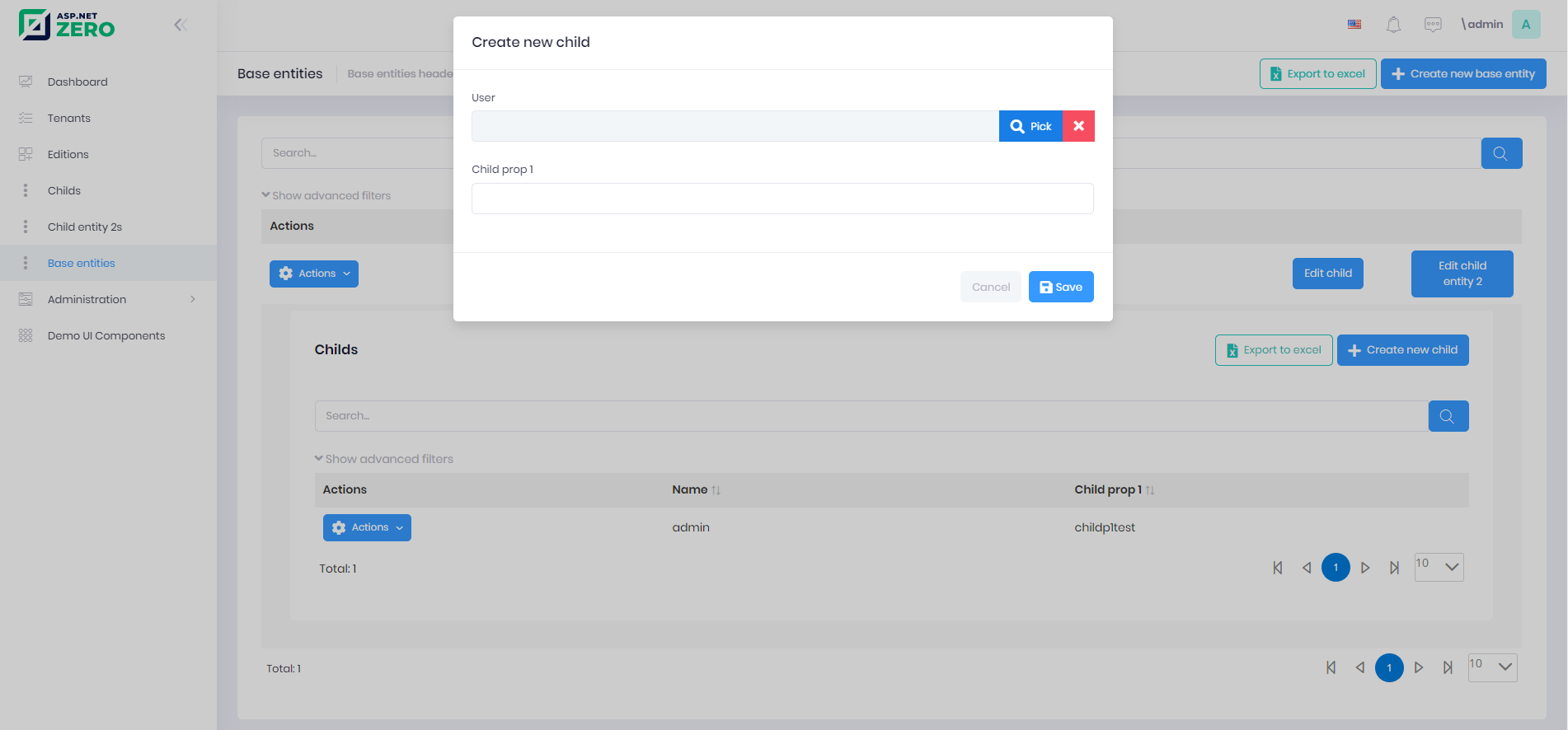Power Tools Master Detail Tables
You can create master detail tables using Power Tools.
To create master-detail tables you can follow that steps.
Creating a child entity You should create necessary child entities using Power Tools You can follow that documentation and create an entity. For example:
{ "IsRegenerate": false, "MenuPosition": "main", "RelativeNamespace": "ChildNamespace1", "EntityName": "Child", "EntityNamePlural": "Childs", "TableName": "Childs", "PrimaryKeyType": "int", "BaseClass": "Entity", "EntityHistory": false, "AutoMigration": true, "UpdateDatabase": true, "CreateUserInterface": true, "CreateViewOnly": true, "CreateExcelExport": true, "IsNonModalCRUDPage": false, "IsMasterDetailPage": false, "PagePermission": { "Host": true, "Tenant": true }, "Properties": [ { "Name": "ChildProp1", "Type": "string", "MaxLength": -1, "MinLength": -1, "Range": { "IsRangeSet": false, "MinimumValue": 0.0, "MaximumValue": 0.0 }, "Required": false, "Nullable": false, "Regex": "", "UserInterface": { "AdvancedFilter": true, "List": true, "CreateOrUpdate": true } } ], "NavigationProperties": [ { "Namespace": "Zerov921CoreAngularDemo.Authorization.Users", "ForeignEntityName": "User", "IdType": "long", "IsNullable": true, "PropertyName": "UserId", "DisplayPropertyName": "Name", "DuplicationNumber": 0, "RelationType": "single", "ViewType": "LookupTable" } ], "NavigationPropertyOneToManyTables": [], "EnumDefinitions": [], "DbContext": null }Creating a base entity
You can follow that documentation and prepare an entity.
Then add
NavigationPropertyOneToManyTablesare to JSON file that contains child entities' information.NavigationPropertyOneToManyTables:
Name Description EntityJson Child entities' json file name.(It must be located in [YourAppPath]\aspnet-core\AspNetZeroRadTool folder) ForeignPropertyName Property name for child entity which will store Foreign Key IsNullable Is nullable DisplayPropertyName Property name from base entity. It will be displayed by that property on child entities pages. ViewType "LookupTable" or "Dropdown" For Example:
{ "IsRegenerate": false, "MenuPosition": "main", "RelativeNamespace": "BaseNamespace", "EntityName": "BaseEntity", "EntityNamePlural": "BaseEntities", "TableName": "BaseEntities", "PrimaryKeyType": "int", "BaseClass": "Entity", "EntityHistory": false, "AutoMigration": true, "UpdateDatabase": true, "CreateUserInterface": true, "CreateViewOnly": true, "CreateExcelExport": true, "IsNonModalCRUDPage": false, "IsMasterDetailPage": true, "PagePermission": { "Host": true, "Tenant": true }, "Properties": [ { "Name": "BaseProp1", "Type": "string", "MaxLength": -1, "MinLength": -1, "Range": { "IsRangeSet": false, "MinimumValue": 0.0, "MaximumValue": 0.0 }, "Required": false, "Nullable": false, "Regex": "", "UserInterface": { "AdvancedFilter": true, "List": true, "CreateOrUpdate": true } } ], "NavigationProperties": [ { "Namespace": "Abp.Organizations", "ForeignEntityName": "OrganizationUnit", "IdType": "long", "IsNullable": true, "PropertyName": "OrganizationUnitId", "DisplayPropertyName": "DisplayName", "DuplicationNumber": 0, "RelationType": "single", "ViewType": "LookupTable" } ], "NavigationPropertyOneToManyTables": [ { "EntityJson": "ChildNamespace1.Child.json", "ForeignPropertyName": "BaseEntityId", "IsNullable": "True", "DisplayPropertyName": "BaseProp1", "ViewType": "LookupTable" } ], "EnumDefinitions": [], "DbContext": null }Then you can generate the base entity Check: https://docs.aspnetzero.com/en/common/latest/Development-Guide-Rad-Tool-Mac-Linux#how-to-run-power-tools
After that you can use new master detail page.
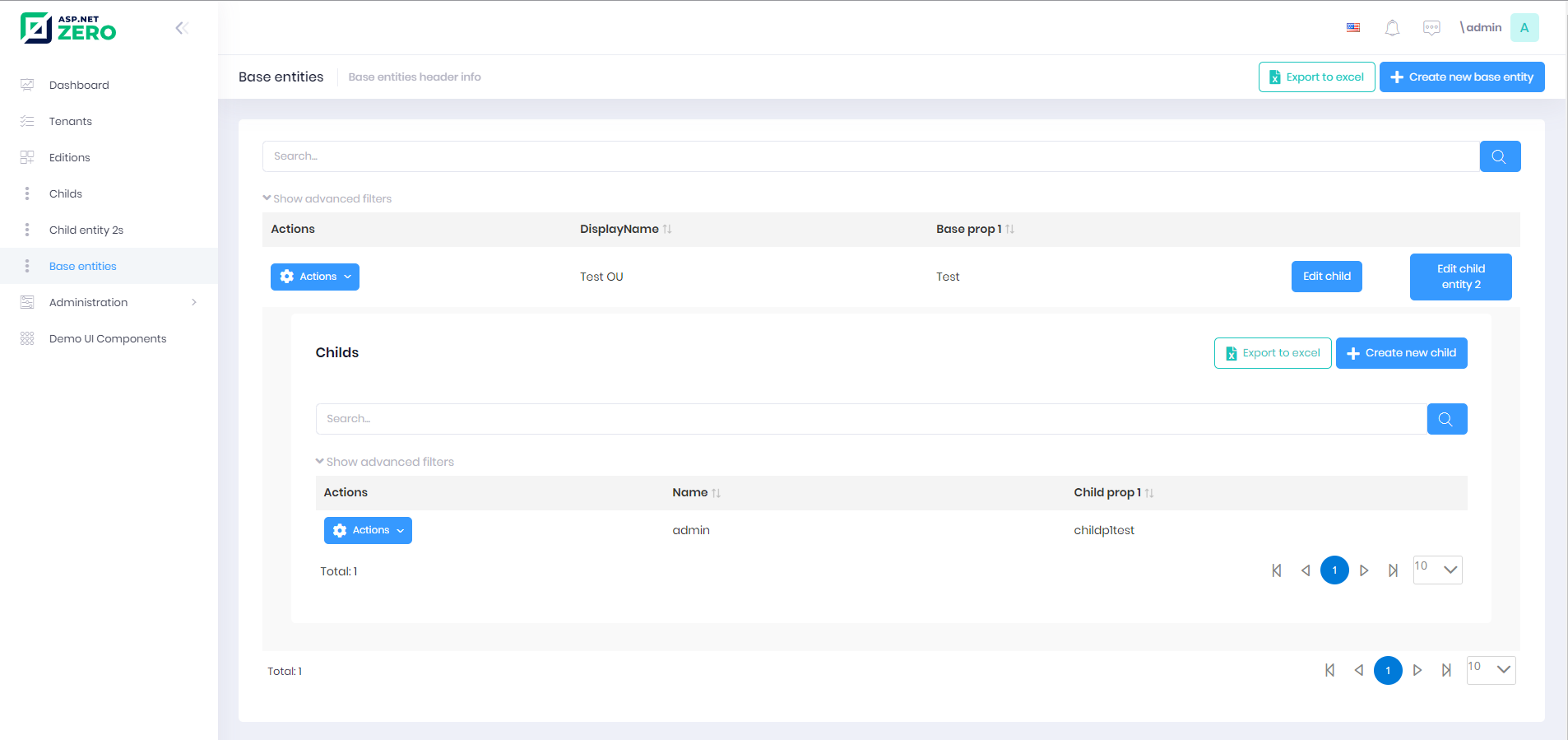
Note: You can create list views for child entities too. Power Tools will change base entity page and child page. It will add base entity to child entity as a navigation property.
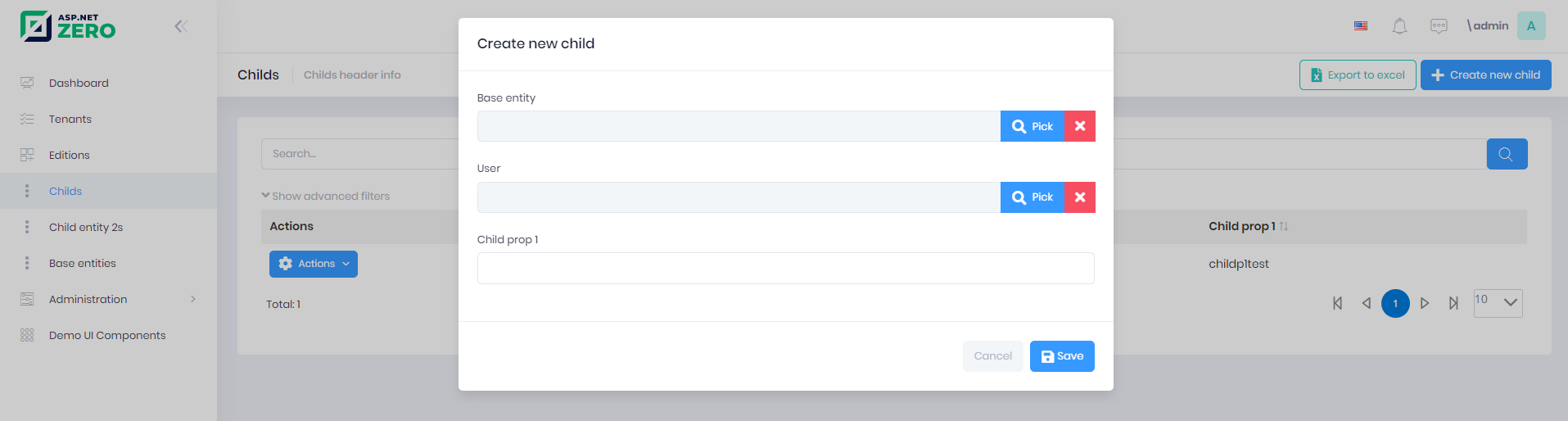
(If you manage child entity in base entity page everything about the base entity will be automatically managed.)