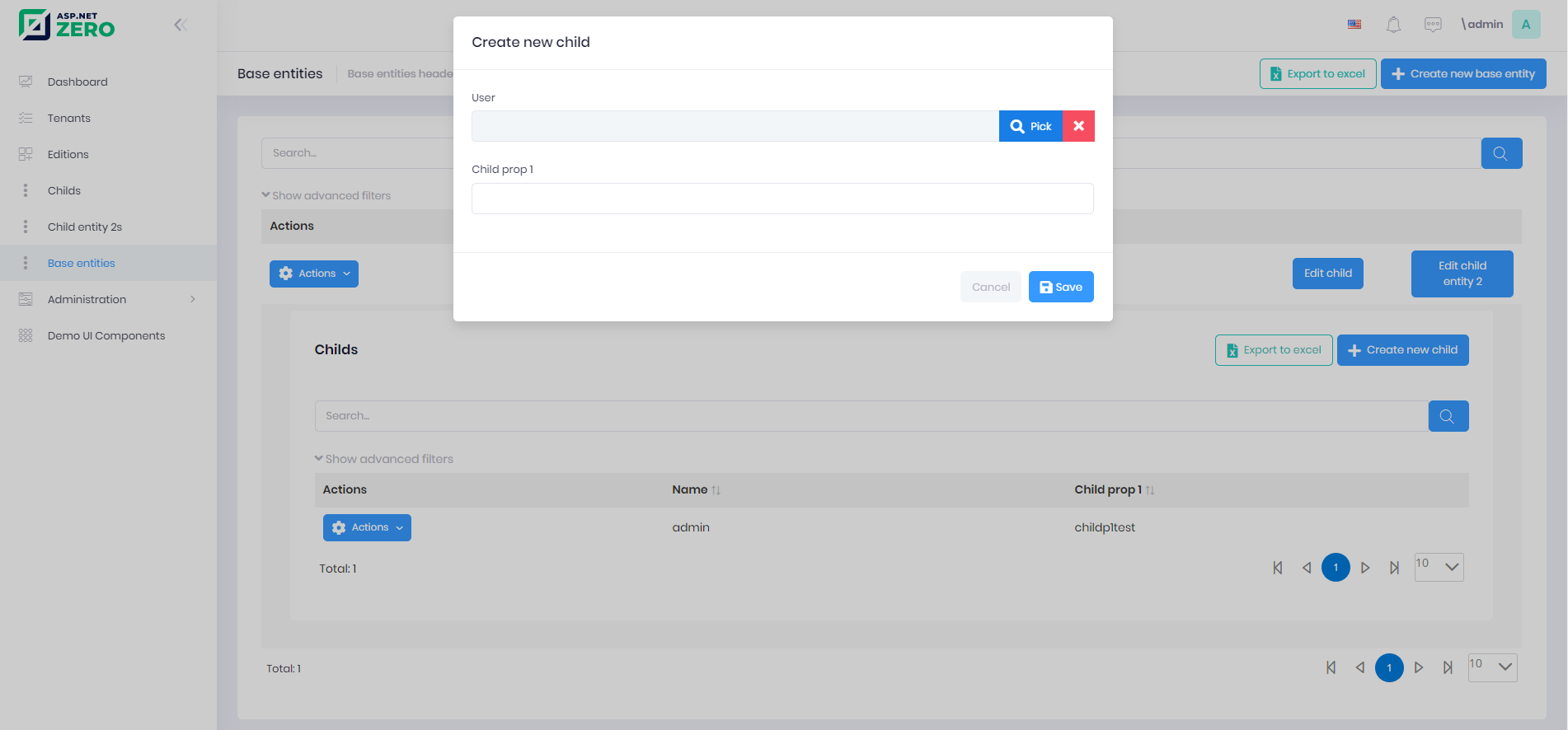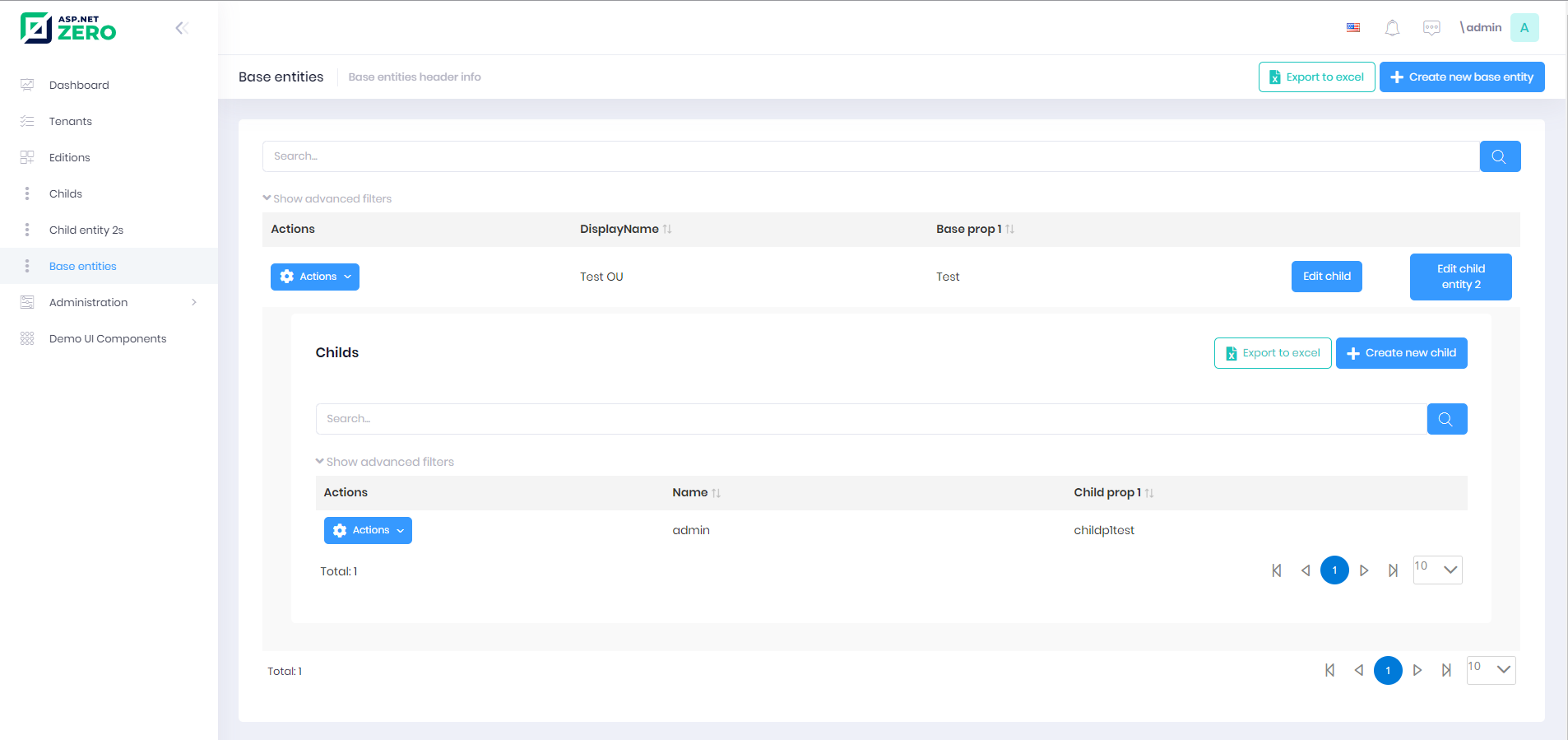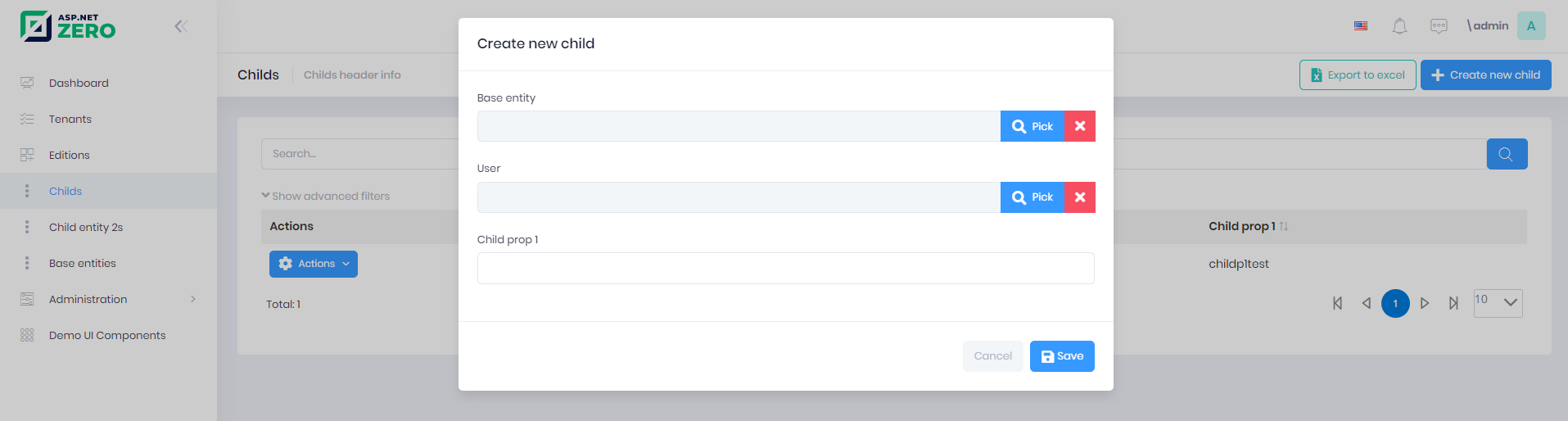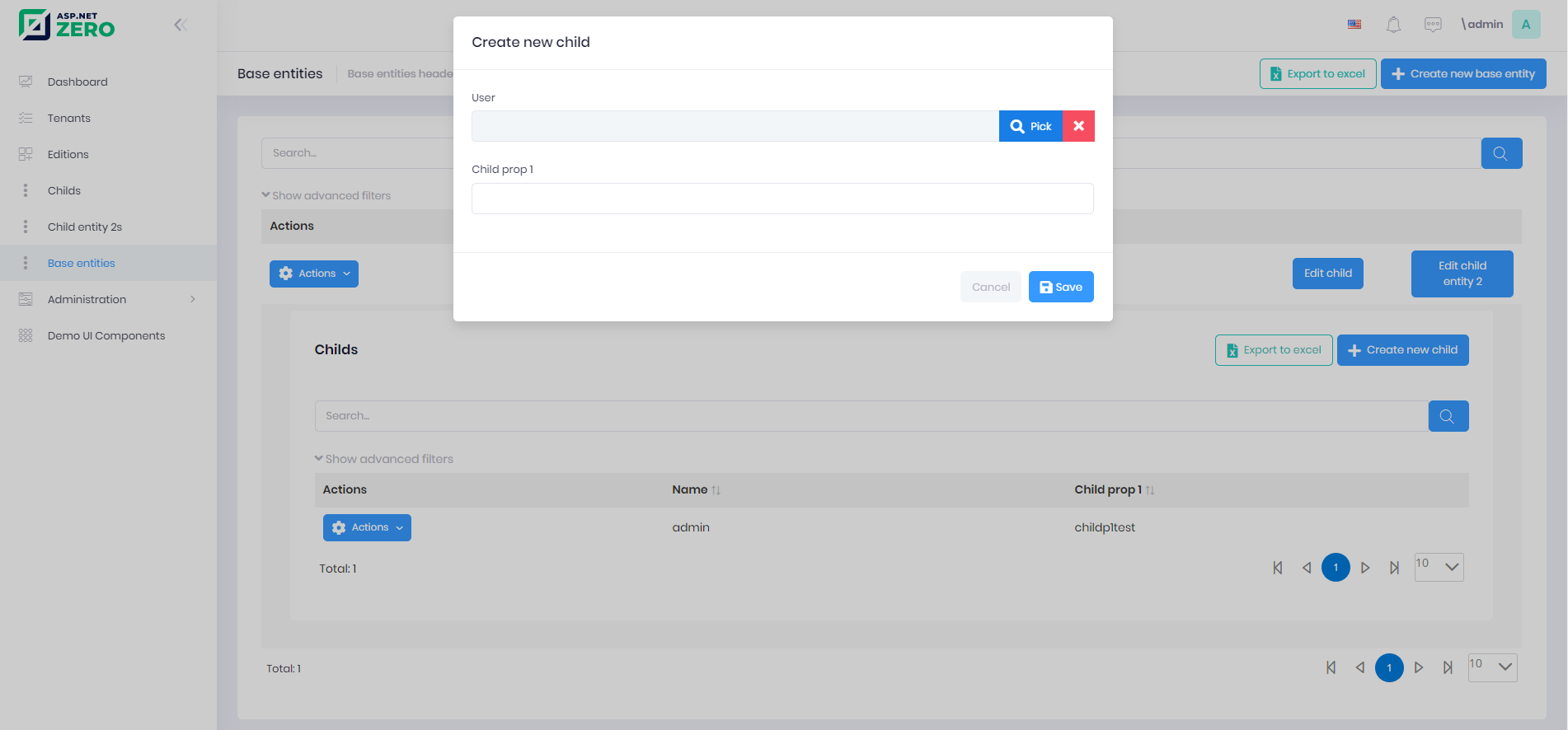You can create master detail tables using Power Tools.
To create master-detail tables you can follow that steps.
Creating a child entity
You should create necessary child entities using Power Tools
You can follow that documentation and create an entity.
For example:
{
"IsRegenerate": false,
"MenuPosition": "main",
"RelativeNamespace": "ChildNamespace1",
"EntityName": "Child",
"EntityNamePlural": "Childs",
"TableName": "Childs",
"PrimaryKeyType": "int",
"BaseClass": "Entity",
"EntityHistory": false,
"AutoMigration": true,
"UpdateDatabase": true,
"CreateUserInterface": true,
"CreateViewOnly": true,
"CreateExcelExport": true,
"IsNonModalCRUDPage": false,
"IsMasterDetailPage": false,
"PagePermission": {
"Host": true,
"Tenant": true
},
"Properties": [
{
"Name": "ChildProp1",
"Type": "string",
"MaxLength": -1,
"MinLength": -1,
"Range": {
"IsRangeSet": false,
"MinimumValue": 0.0,
"MaximumValue": 0.0
},
"Required": false,
"Nullable": false,
"Regex": "",
"UserInterface": {
"AdvancedFilter": true,
"List": true,
"CreateOrUpdate": true
}
}
],
"NavigationProperties": [
{
"Namespace": "Zerov921CoreAngularDemo.Authorization.Users",
"ForeignEntityName": "User",
"IdType": "long",
"IsNullable": true,
"PropertyName": "UserId",
"DisplayPropertyName": "Name",
"DuplicationNumber": 0,
"RelationType": "single",
"ViewType": "LookupTable"
}
],
"NavigationPropertyOneToManyTables": [],
"EnumDefinitions": [],
"DbContext": null
}
Creating a base entity
You can follow that documentation and prepare an entity.
Then add NavigationPropertyOneToManyTables are to JSON file that contains child entities' information.
NavigationPropertyOneToManyTables:
| Name |
Description |
| EntityJson |
Child entities' json file name.(It must be located in [YourAppPath]\aspnet-core\AspNetZeroRadTool folder) |
| ForeignPropertyName |
Property name for child entity which will store Foreign Key |
| IsNullable |
Is nullable |
| DisplayPropertyName |
Property name from base entity. It will be displayed by that property on child entities pages. |
| ViewType |
"LookupTable" or "Dropdown" |
For Example:
{
"IsRegenerate": false,
"MenuPosition": "main",
"RelativeNamespace": "BaseNamespace",
"EntityName": "BaseEntity",
"EntityNamePlural": "BaseEntities",
"TableName": "BaseEntities",
"PrimaryKeyType": "int",
"BaseClass": "Entity",
"EntityHistory": false,
"AutoMigration": true,
"UpdateDatabase": true,
"CreateUserInterface": true,
"CreateViewOnly": true,
"CreateExcelExport": true,
"IsNonModalCRUDPage": false,
"IsMasterDetailPage": true,
"PagePermission": {
"Host": true,
"Tenant": true
},
"Properties": [
{
"Name": "BaseProp1",
"Type": "string",
"MaxLength": -1,
"MinLength": -1,
"Range": {
"IsRangeSet": false,
"MinimumValue": 0.0,
"MaximumValue": 0.0
},
"Required": false,
"Nullable": false,
"Regex": "",
"UserInterface": {
"AdvancedFilter": true,
"List": true,
"CreateOrUpdate": true
}
}
],
"NavigationProperties": [
{
"Namespace": "Abp.Organizations",
"ForeignEntityName": "OrganizationUnit",
"IdType": "long",
"IsNullable": true,
"PropertyName": "OrganizationUnitId",
"DisplayPropertyName": "DisplayName",
"DuplicationNumber": 0,
"RelationType": "single",
"ViewType": "LookupTable"
}
],
"NavigationPropertyOneToManyTables": [
{
"EntityJson": "ChildNamespace1.Child.json",
"ForeignPropertyName": "BaseEntityId",
"IsNullable": "True",
"DisplayPropertyName": "BaseProp1",
"ViewType": "LookupTable"
}
],
"EnumDefinitions": [],
"DbContext": null
}
Then you can generate the base entity
Check: https://docs.aspnetzero.com/en/common/latest/Development-Guide-Rad-Tool-Mac-Linux#how-to-run-power-tools
After that you can use new master detail page.
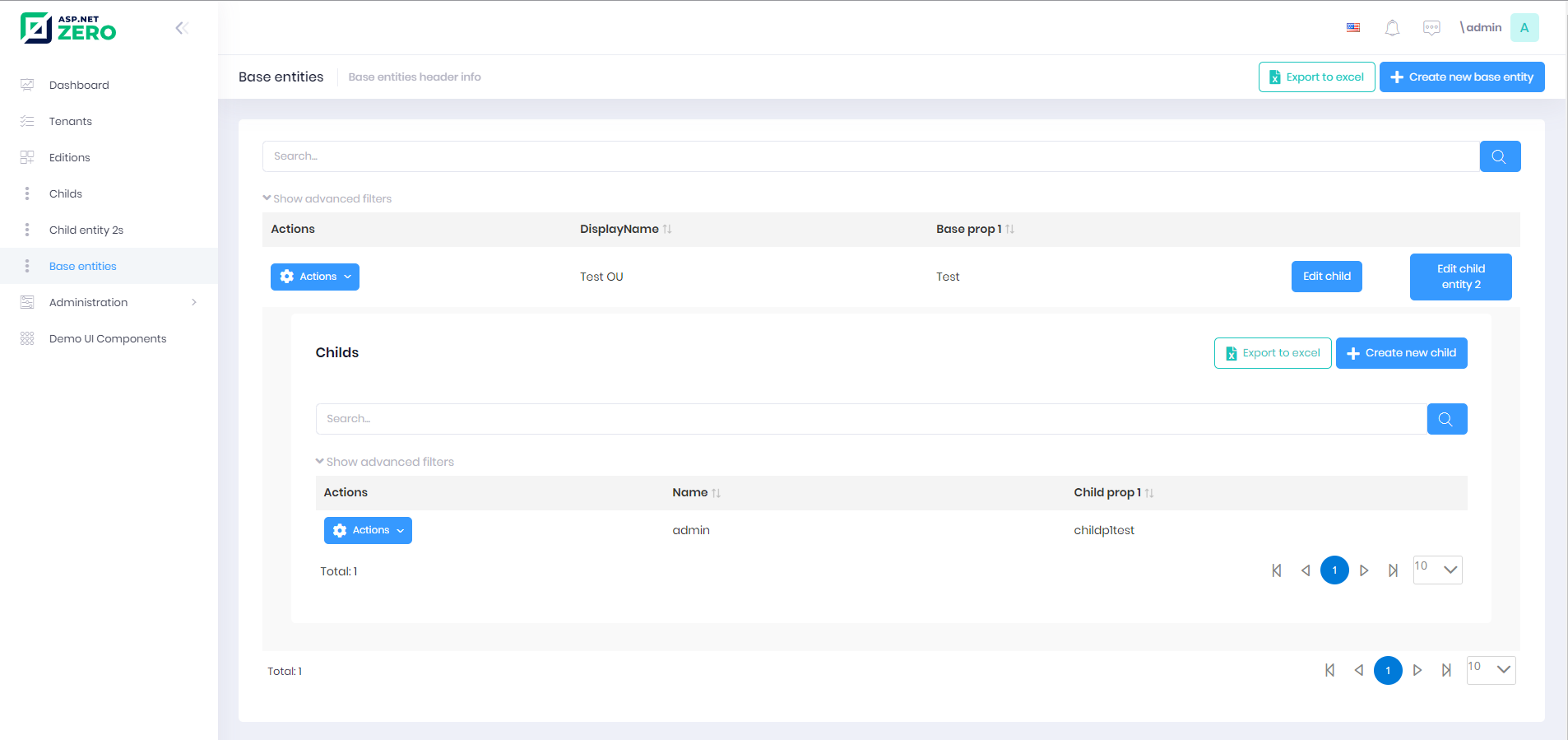
Note: You can create list views for child entities too. Power Tools will change base entity page and child page. It will add base entity to child entity as a navigation property.
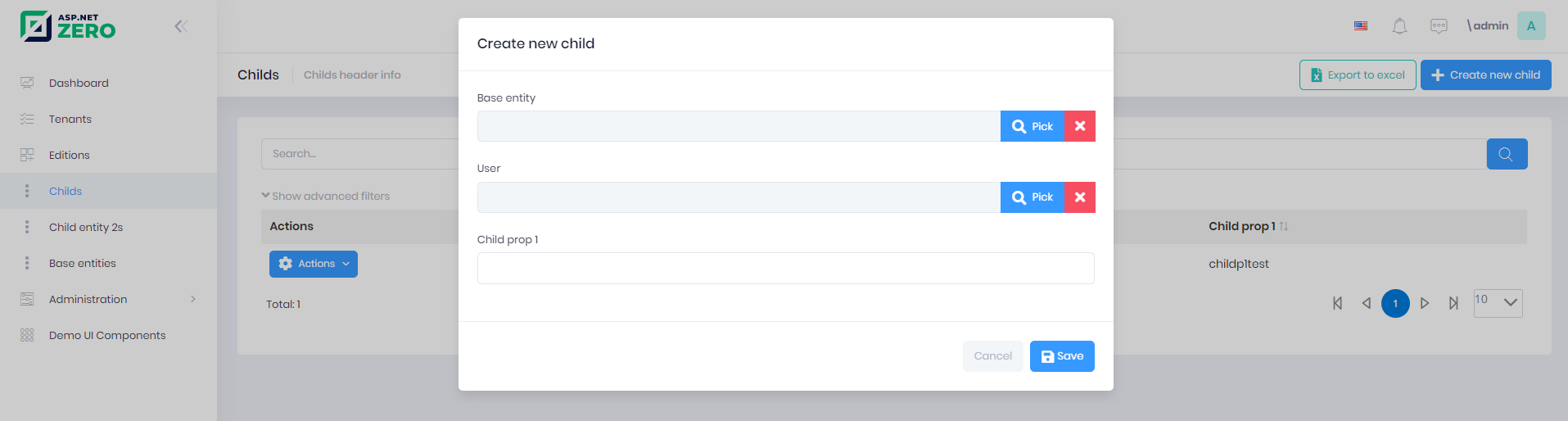
(If you manage child entity in base entity page everything about the base entity will be automatically managed.)