Filtering People
Now, we will implement search functionality of GetPeople method. UI is shown below:
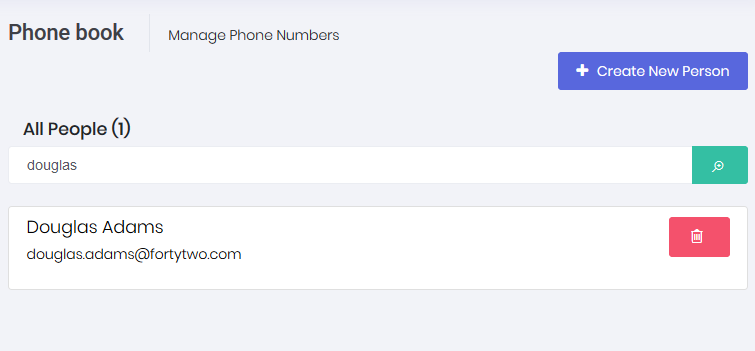
We added a search input to filter people (showing the related part of the code):
<div class="kt-portlet">
<div class="kt-portlet__head">
<div class="kt-portlet__head-label">
<h3 class="kt-portlet__head-title">
@L("AllPeople") (@Model.Items.Count)
</h3>
</div>
<div class="kt-portlet__head-toolbar">
<div class="kt-portlet__head-actions">
<form action="@Url.Action("Index")" method="GET">
<div class="input-group">
<input id="FilterPeopleText" name="Filter" value="@Model.Filter" class="form-control"
placeholder="@L(" SearchWithThreeDot")" type="text">
<span class="input-group-btn">
<button id="FilterPeopleButton" class="btn default btn-success" type="submit"><i
class="la la-search-plus"></i></button>
</span>
</div>
</form>
</div>
</div>
</div>
<div class="kt-portlet__body">
...
</div>
</div>
And added Filter property to the IndexViewModel:
public class IndexViewModel : ListResultDto<PersonListDto>
{
public string Filter { get; set; }
}
Lastly, changed PhoneBookController's Index action to pass the filter to the IndexViewModel:
public ActionResult Index(GetPeopleInput input)
{
var output = _personAppService.GetPeople(input);
var model = ObjectMapper.MapTo<IndexViewModel>(output);
model.Filter = input.Filter;
return View(model);
}
That's all, It works! (Notice that; PersonAppService.GetPeople method was already using the input.Filter as we implemented it before).
