Unit Testing
ASP.NET Zero startup project contains unit and integration tests. Tests are developed using following tools:
- xUnit as as testing framework.
- SQLite In-Memory database for mocking entity framework and database.
- Abp.TestBase to simplify integration testing for ABP based applications.
- Shouldly as assertion library.
Tests cover Domain (core) and Application layers of the project. Open Test Explorer (Test\Windows\Test Explorer in VS main menu) to run unit tests:
Some unit tests (tenant creation, edition creation etc.) are only valid in multi tenancy concept. You can change AbpZeroTemplateConsts.MultiTenancyEnabled to false in order to make your application single tenant. Thus, multitenancy related tests will be skipped.
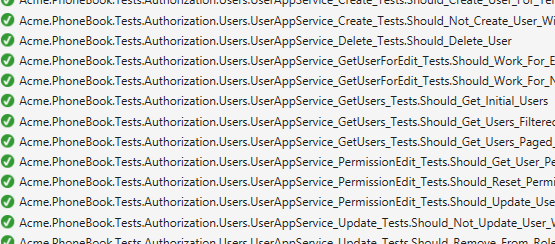
These unit tests will be a guide to understand the code. Also, they can be a model while writing your own unit tests for your application's functionalities.
All unit test classes (actually they are integration tests since they work integrated to ABP, EntityFramework, AutoMapper and other libraries used up to application layer) are derived from AppTestBase. It initializes ABP system, mocks database using Effort, creates initial test data and logins to the application for each tests. It also provides some useful common methods for all tests.
Here, a sample unit test in the application:
public class UserAppService_Delete_Tests : UserAppServiceTestBase
{
[Fact]
public async Task Should_Delete_User()
{
//Arrange
CreateTestUsers();
var user = await GetUserByUserNameOrNullAsync("artdent");
user.ShouldNotBe(null);
//Act
await UserAppService.DeleteUser(new IdInput<long>(user.Id));
//Assert
user = await GetUserByUserNameOrNullAsync("artdent");
user.IsDeleted.ShouldBe(true);
}
}
It creates some users to test and then verifies there is a user named "artdent". Then it calls DeleteUser method of the user application service (which is being tested). Finally, checks if user is deleted. Here, User is a Soft Delete entity, so it's IsDeleted property must be true if it's deleted.
You can read this article to understand unit testing better.
