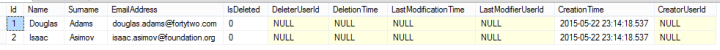Database Migrations for Person
We use Entity Framework Code-First migrations to migrate database schema. Since we added Person entity, our DbContext model is changed. So, we should create a new migration to create the new table in the database.
Open Package Manager Console, run the Add-Migration "Added_Persons_Table" command as shown below:
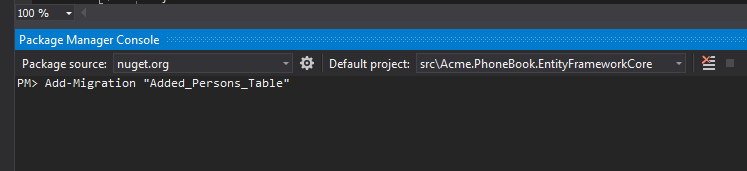
This command will add a migration class named "Added_Persons_Table" as shown below:
public partial class Added_Persons_Table : Migration
{
protected override void Up(MigrationBuilder migrationBuilder)
{
migrationBuilder.CreateTable(
name: "PbPersons",
columns: table => new
{
Id = table.Column(nullable: false)
.Annotation("SqlServer:ValueGenerationStrategy", SqlServerValueGenerationStrategy.IdentityColumn),
CreationTime = table.Column(nullable: false),
CreatorUserId = table.Column(nullable: true),
DeleterUserId = table.Column(nullable: true),
DeletionTime = table.Column(nullable: true),
EmailAddress = table.Column(maxLength: 255, nullable: true),
IsDeleted = table.Column(nullable: false),
LastModificationTime = table.Column(nullable: true),
LastModifierUserId = table.Column(nullable: true),
Name = table.Column(maxLength: 32, nullable: false),
Surname = table.Column(maxLength: 32, nullable: false)
},
constraints: table =>
{
table.PrimaryKey("PK_PbPersons", x => x.Id);
});
}
protected override void Down(MigrationBuilder migrationBuilder)
{
migrationBuilder.DropTable(
name: "PbPersons");
}
}
We don't have to know so much about format and rules of this file. But, it's suggested to have a basic understanding of migrations. In the same Package Manager Console, we write Update-Database command in order to apply the new migration to database. After updating, we can see that PbPersons table is added to database.
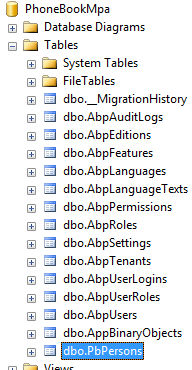
But this new table is empty. In ASP.NET Zero, there are some classes to fill initial data for users and settings:
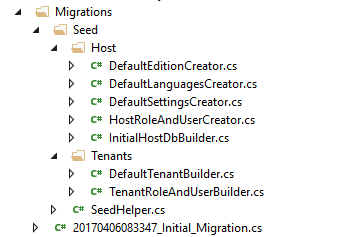
So, we can add a separated class to fill some people to database as shown below:
namespace Acme.PhoneBookDemo.Migrations.Seed.Host
{
public class InitialPeopleCreator
{
private readonly PhoneBookDemoDbContext _context;
public InitialPeopleCreator(PhoneBookDemoDbContext context)
{
_context = context;
}
public void Create()
{
var douglas = _context.Persons.FirstOrDefault(p => p.EmailAddress == "[email protected]");
if (douglas == null)
{
_context.Persons.Add(
new Person
{
Name = "Douglas",
Surname = "Adams",
EmailAddress = "[email protected]"
});
}
var asimov = _context.Persons.FirstOrDefault(p => p.EmailAddress == "[email protected]");
if (asimov == null)
{
_context.Persons.Add(
new Person
{
Name = "Isaac",
Surname = "Asimov",
EmailAddress = "[email protected]"
});
}
}
}
}
These type of default data is good since we can also use these data in unit tests. Surely, we should be careful about seed data since this code will always be executed in each PostInitialize of your PhoneBookEntityFrameworkCoreModule. This class (InitialPeopleCreator) is created and called in InitialHostDbBuilder class. This is not so important, just for a good code organization (see source codes).
public class InitialHostDbBuilder
{
//existing codes...
public void Create()
{
//existing codes...
new InitialPeopleCreator(_context).Create();
_context.SaveChanges();
}
}
We run our project again, it runs seed and adds two people to PbPersons table: