Spinner
AspNet Zero uses ngx-spinner for blocking the UI elements and showing loading effect.
Enable/Disable Full Screen Spinner
To block entire screen, you can use spinner service.
export class DemoUiComponentsComponent extends AppComponentBase implements OnInit {
constructor(
injector: Injector
) {
super(injector);
}
ngOnInit(): void {
//show default spinner which cover all page
this.spinnerService.show();
setTimeout(() => {
this.spinnerService.hide();
}, 1000);
}
}
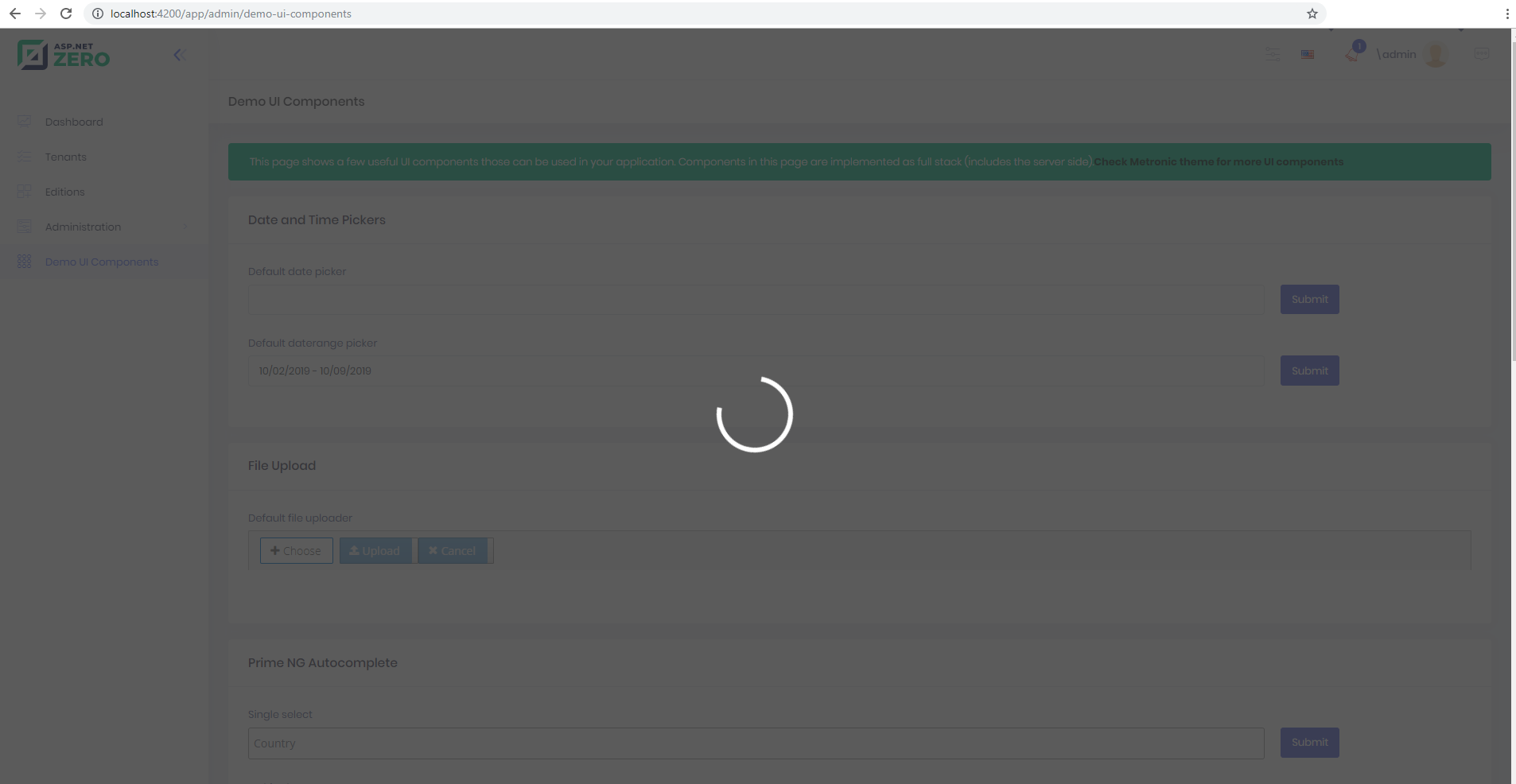
Enable/Disable Spinner on Html Elements
To use spinner on specific html elements you can use busyIf directive.
The element which has busyIf directive will be blocked until input is false.
<div class="kt-portlet kt-portlet--height-fluid">
...
<div class="kt-portlet__body">
<div [busyIf]="loading">
</div>
</div>
...
</div>
export class MyComponent extends AppComponentBase implements OnInit {
constructor(
injector: Injector
) {
super(injector);
}
loading = true;
ngOnInit(): void {
setTimeout(() => {
loading = false;
}, 3000);
}
}
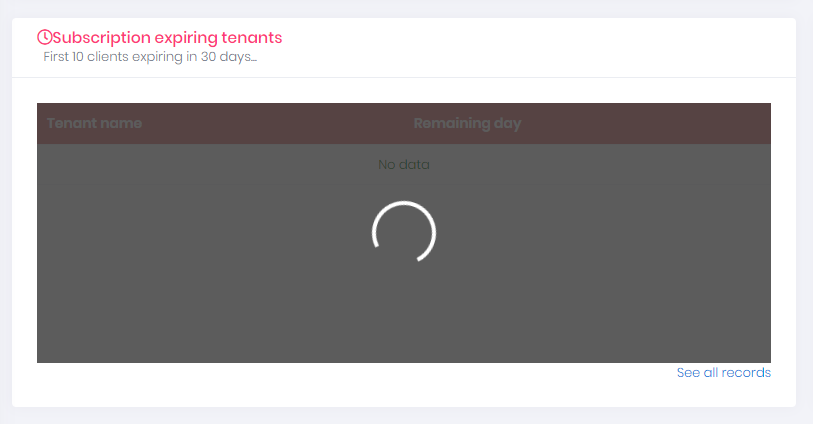
Customize Spinner
Since AspNet Zero uses ngx-spinner, you can customize your spinner.
Implementations are located in busy-if.directive.ts and root.component.ts.
Check ngx-spinner documentation for more details.
