Identity Server 4 Integration
**IMPORTANT NOTICE** Identity Server 4 maintainance stopped on November 2022, see official announcement. Because of that, it is removed from ASP.NET Zero. We suggest migrating to OpenIddict. Check out ASP.NET Zero's OpenIddict integration document.
IdentityServer4 is an OpenID Connect and OAuth 2.0 framework for ASP.NET Core. ASP.NET Zero is integrated to IdentityServer4. It's enabled by default.
Configuration
You can enable/disable or configure it from appsettings.json file
"IdentityServer": {
"IsEnabled": "true",
"Clients": [
{
"ClientId": "client",
"AllowedGrantTypes": [ "password" ],
"ClientSecrets": [
{
"Value": "def2edf7-5d42-4edc-a84a-30136c340e13"
}
],
"AllowedScopes": [ "default-api" ]
},
{
"ClientId": "demo",
"ClientName": "MVC Client Demo",
"AllowedGrantTypes": [ "hybrid", "client_credentials" ],
"RequireConsent": "true",
"ClientSecrets": [
{
"Value": "def2edf7-5d42-4edc-a84a-30136c340e13"
}
],
"RedirectUris": [ "http://openidclientdemo.com:8001/signin-oidc" ],
"PostLogoutRedirectUris": [ "http://openidclientdemo.com:8001/signout-callback-oidc" ],
"AllowedScopes": [ "openid", "profile", "email", "phone", "default-api" ],
"AllowOfflineAccess": "true"
}
]
}
Testing with Client
ASP.NET Zero solution has a sample console application (ConsoleApiClient) that can connects to the application, authenticates through IdentityServer4 and calls an API.
Testing with MVC Client
You can use aspnet-zero-samples -> IdentityServerClient project to test identity server with mvc client.
Add a new client to *.Web.Mvc appsettings.json
...
{
"ClientId": "mvcdemo",
"ClientName": "MVC Client Demo 2",
"AllowedGrantTypes": [ "implicit", "client_credentials" ],
"RequireConsent": "true",
"ClientSecrets": [
{
"Value": "mysecret"
}
],
"RedirectUris": [ "http://localhost:62964/signin-oidc" ],
"PostLogoutRedirectUris": [ "http://localhost:62964/signout-callback-oidc" ],
"AllowedScopes": [ "openid", "profile", "email", "phone", "default-api" ],
"AllowOfflineAccess": "true"
}
...
Download the IdentityServerClient project and open it's Startup.cs and modify AddOpenIdConnect area as seen below
...
.AddOpenIdConnect("oidc", options =>
{
options.SignInScheme = "Cookies";
options.Authority = "https://localhost:44302";//change with your project url
options.RequireHttpsMetadata = false;
options.ClientId = "mvcdemo";
options.ClientSecret = "mysecret";
options.SaveTokens = true;
});
...
That is all. Now you can test it.
Run both projects. Go to IdentityServerClient project's secure .
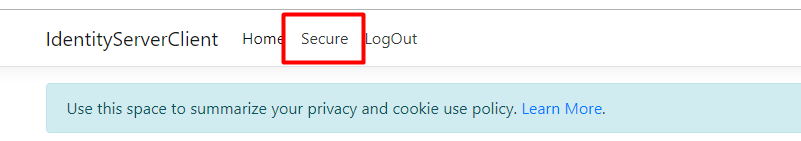
It will redirect you to the login page.
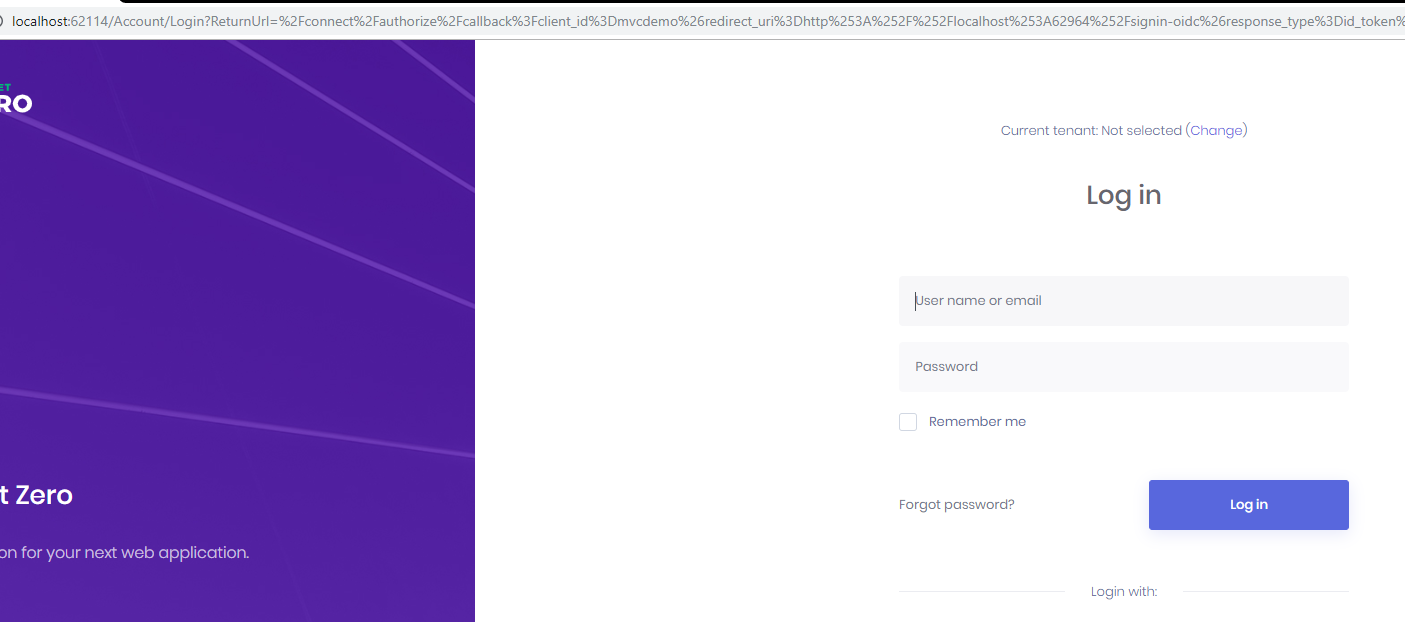
After you successfully, login you will see the consent page.

After you allow consents, you will redirect to secure page and get user claims.
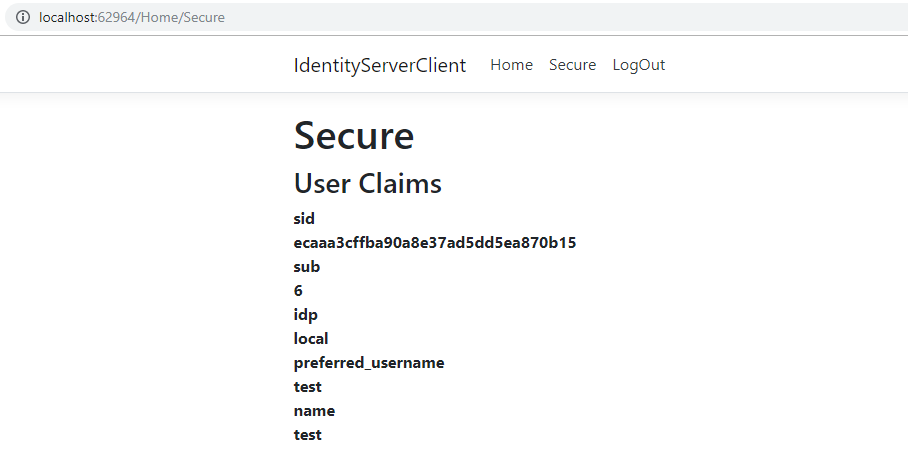
OpenId Connect Integration
Once IdentityServer4 integration is enabled Web.Mvc application becomes an OpenId Connect server. That means another web application can use standard OpenId Connect protocol to authenticate users with your application and get permission to share their information (a.k.a. consent screen).
More
See IdentityServer4's own documentation to understand and configure IdentityServer4.
