Deleting a Person
Let's add a delete button in people list as shown below:
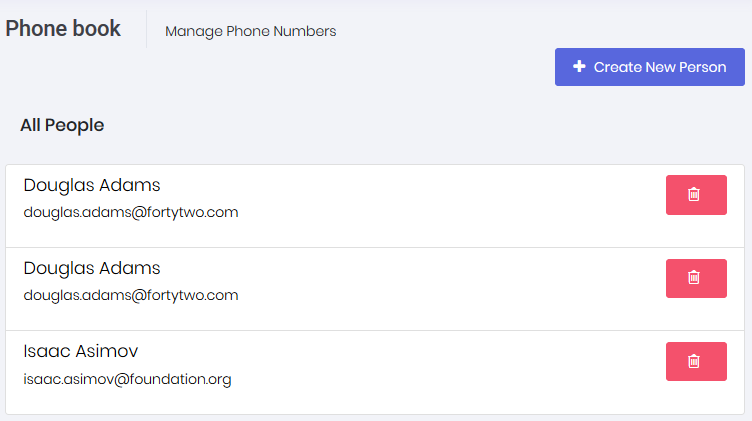
We're starting from UI in this case.
View
We're changing index.cshtml view to add a button (related part is shown here):
<div id="AllPeopleList" class="list-group">
@foreach (var person in Model.Items)
{
<a href="javascript:;" class="list-group-item" data-person-id="@person.Id">
<h4 class="list-group-item-heading">
@person.Name @person.Surname
@if (IsGranted(AppPermissions.Pages_Tenant_PhoneBook_DeletePerson))
{
<button title="@L("Delete")" class="btn btn-circle btn-icon-only btn-danger delete-person" href="javascript:;">
<i class="la la-trash"></i>
</button>
}
</h4>
<p class="list-group-item-text">
@person.EmailAddress
</p>
</a>
}
</div>
Surely, we defined 'delete person' permission as like before.
Style
We're using a LESS style here to take button right. Created a file named index.less and added following lines:
#AllPeopleList {
.list-group-item-heading {
button.delete-person {
float: right;
}
}
}
And add the style to your Index.cshtml page (You can also add minified versions of styles for other environments like production and staging):
@section Styles
{
<environment names="Development">
<link rel="stylesheet" href="~/view-resources/Areas/App/Views/PhoneBook/Index.css" asp-append-version="true" />
</environment>
}
Javascript
Now, adding code to delete person (to Index.js):
var _personService = abp.services.app.person;
$('#AllPeopleList button.delete-person').click(function (e) {
e.preventDefault();
var $listItem = $(this).closest('.list-group-item');
var personId = $listItem.attr('data-person-id');
abp.message.confirm(
app.localize('AreYouSureToDeleteThePerson'),
function(isConfirmed) {
if (isConfirmed) {
_personService.deletePerson({
id: personId
}).done(function () {
abp.notify.info(app.localize('SuccessfullyDeleted'));
$listItem.remove();
});
}
}
);
});
It first shows a confirmation message when we click the delete button:
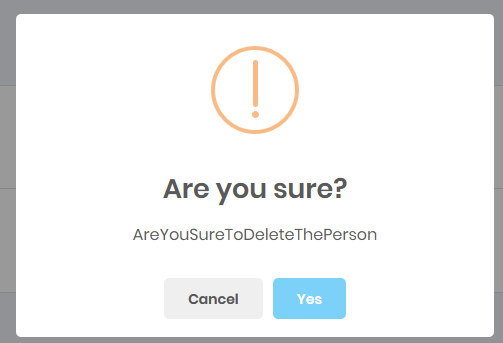
If we click Yes, it simply calls deletePerson method of PersonAppService and shows a notification if operation succeed. Also, removes the person from the page using jQuery's remove function.
Application Service
First, adding a new method definition to IPersonAppService interface as always:
Task DeletePerson(EntityDto input);
EntityDto is a shortcut of ABP if we only get an id value. Implementation (in PersonAppService) is very simple:
[AbpAuthorize(AppPermissions.Pages_Tenant_PhoneBook_DeletePerson)]
public async Task DeletePerson(EntityDto input)
{
await _personRepository.DeleteAsync(input.Id);
}
We also authorized deleting a person as did before for creating a person.
We also need to define Pages_Tenant_PhoneBook_DeletePerson constant in AppPermissions and define related permission in AppAuthorizationProvider.
