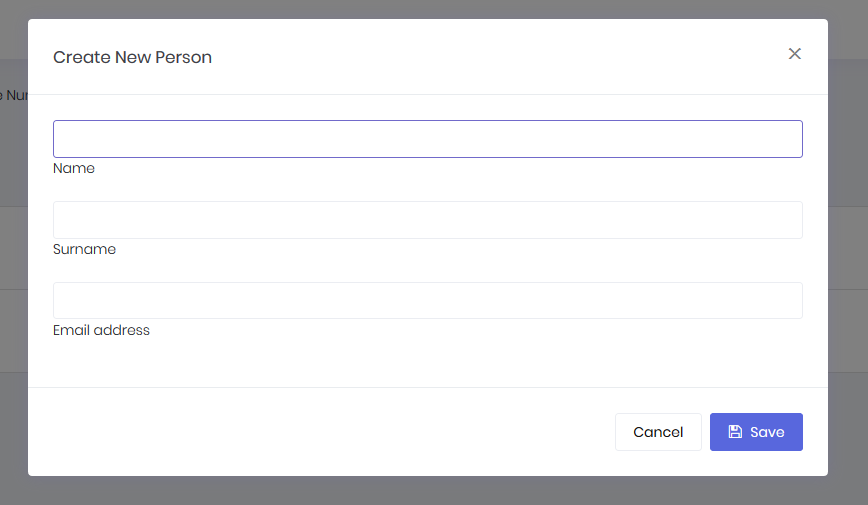Opening the Person Modal
We need to put a "Create new person" button to the 'people list page' and write some javascript code to open the modal when clicked to the button.
So, changing the Index.cshtml view header as shown below:
@using System.Threading.Tasks
@using Acme.PhoneBook.Web.Areas.App.Startup
@model Acme.PhoneBook.Web.Areas.App.Models.PhoneBook.IndexViewModel
@{
ViewBag.CurrentPageName = AppPageNames.Tenant.PhoneBook;
}
@section Scripts
{
<environment names="Development">
<script src="~/view-resources/Areas/App/Views/PhoneBook/_CreatePersonModal.js" asp-append-version="true"></script>
<script src="~/view-resources/Areas/App/Views/PhoneBook/Index.js" asp-append-version="true"></script>
</environment>
}
<div class="row kt-margin-b-5">
<div class="col-xs-6">
<div class="page-head">
<div class="page-title">
<h1>
<span>@L("PhoneBook")</span>
</h1>
</div>
</div>
</div>
<div class="col-xs-6 text-right">
<button id="CreateNewPersonButton" class="btn btn-primary"><i class="fa fa-plus"></i> @L("CreateNewPerson")</button>
</div>
</div>
<div class="portlet light">
<div class="portlet-body">
<h3>@L("AllPeople")</h3>
<div class="list-group">
@foreach (var person in Model.Items)
{
<a href="javascript:;" class="list-group-item">
<h4 class="list-group-item-heading">
@person.Name @person.Surname
</h4>
<p class="list-group-item-text">
@person.EmailAddress
</p>
</a>
}
</div>
</div>
</div>
We included modal's javascript (_CreatePersonModal.js) and a Index.js file which is defined as shown below:
(function () {
var _createPersonModal = new app.ModalManager({
viewUrl: abp.appPath + 'App/PhoneBook/CreatePersonModal',
scriptUrl: abp.appPath + 'view-resources/Areas/App/Views/PhoneBook/_CreatePersonModal.js',
modalClass: 'CreatePersonModal'
});
$('#CreateNewPersonButton').click(function (e) {
e.preventDefault();
_createPersonModal.open();
});
})();
ModalManager is a predefined modal helper javascript class of AspNet Zero. It accepts a viewUrl (which is actually an MVC action to load the view), a scriptUrl (javascript file of the modal) and a modalClass (which is set when we define the modal above).
ModalManager's open method loads view and javascript (if needed) and opens the modal.
Lastly, we should create the MVC action defined as App/PhoneBook/CreatePersonModal. So, open the PhoneBookController again and add the following action:
public PartialViewResult CreatePersonModal()
{
return PartialView("_CreatePersonModal");
}
Now, we can run the application and open the modal by clicking the 'Create New Person' button: