Filtering people
Now, we will implement search functionality of GetPeople method. UI is shown below:
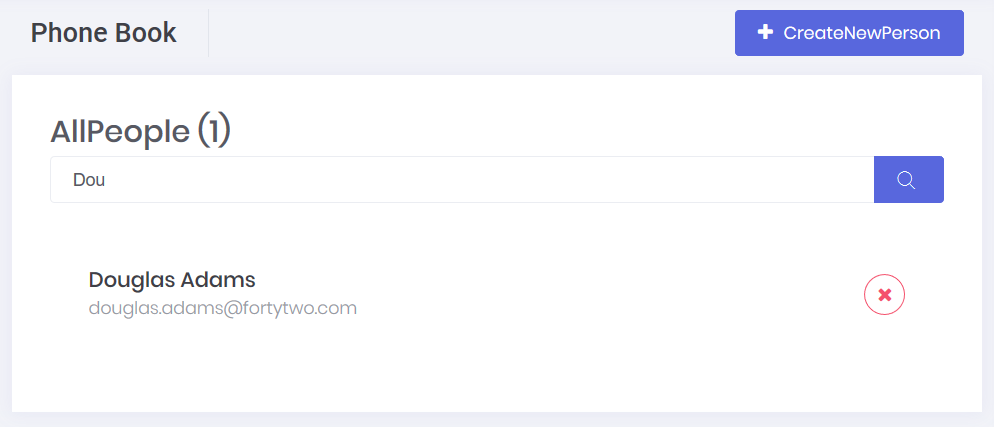
We added a search input to phonebook.component.html view (showing the related part of the code):
<h3>{{"AllPeople" | localize}} ({{people.length}})</h3>
<form autocomplete="off">
<div class="m-form m-form--label-align-right">
<div class="row align-items-center m--margin-bottom-10">
<div class="col-xl-12">
<div class="form-group m-form__group align-items-center">
<div class="input-group">
<input [(ngModel)]="filter" name="filterText" autoFocus class="form-control m-input" [placeholder]="l('SearchWithThreeDot' | localize)" type="text">
<span class="input-group-btn">
<button (click)="getPeople()" class="btn btn-primary" type="submit"><i class="flaticon-search-1"></i></button>
</span>
</div>
</div>
</div>
</div>
</div>
</form>
<div class="m-widget1">
<div class="m-widget1__item" *ngFor="let person of people">
<div class="row m-row--no-padding align-items-center">
<div class="col">
<h3 class="m-widget1__title">{{person.name + ' ' + person.surname}}</h3>
<span class="m-widget1__desc">{{person.emailAddress}}</span>
</div>
<div class="col m--align-right">
<button id="deletePerson" (click)="deletePerson(person)" title="{{'Delete' | localize}}" class="btn btn-outline-danger m-btn m-btn--icon m-btn--icon-only m-btn--pill" href="javascript:;">
<i class="fa fa-times"></i>
</button>
</div>
</div>
</div>
</div>
We also added currently filtered people count (people.length) in the header. Since we have already defined and used the filter property in phonebook.component.ts and implemented in the server side, this new code immediately works.
