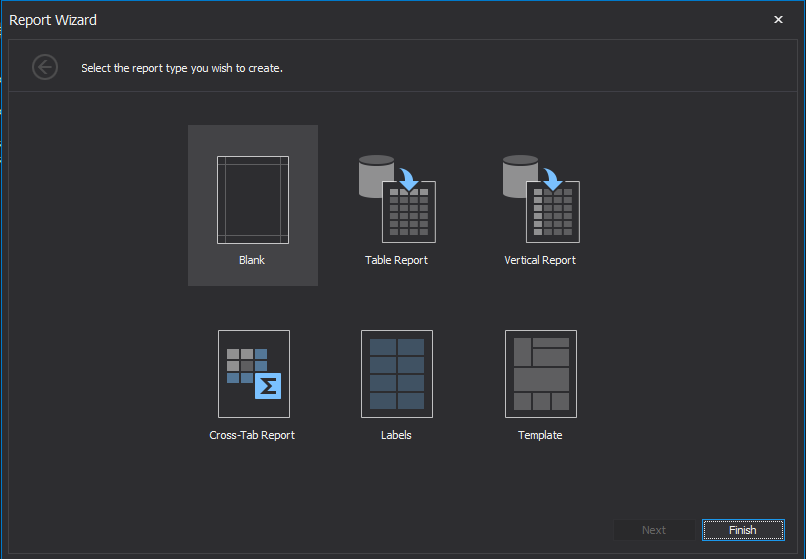DevExpress Reporting
In this document, we will integrate DevExpress Reporting to ASP.NET Zero (ASP.NET Core & Angular version) step by step.
Server Side
Download DevExpress Reporting.
Open your ASP.NET Zero project.
Import
DevExpress.AspNetCore.Reportingpackage to[YOURAPPNAME].Web.Hostproject.Then go to
Startup.csand add these code parts:
public IServiceProvider ConfigureServices(IServiceCollection services)
{
//...
services.AddDevExpressControls(); //add this line
}
public void Configure(IApplicationBuilder app, IWebHostEnvironment env, ILoggerFactory loggerFactory)
{
//...
app.UseDevExpressControls(); //add this line
}
- Now, you can create a sample report to test if it all works. Go to
[YOURAPPNAME].Web.Hostand create a folder namedReports. - Right click on the
Reportsfolder then clickAdd->New Item, then selectDevExpress Reportitem. - Select
Blankreport in the opening wizard, and create new empty report named SampleReport.
(Design your report as you wish)
If you add the report using Visual Studio, it will create a report file with .vsrepx extension but we need a report with .repx extension. So, convert .vsrepx report to .repx report by following the document below;
Client Side
Go to
package.jsonand add following dependencies. (It is located inangularproject)dependencies: [ "devextreme": "21.1.3", "@devexpress/analytics-core": "21.1.3", "devexpress-reporting": "21.1.3", ]Note: Version of the nuget and npm packages should match
Create new component named sample-report sample-report.component.html
<div [@routerTransition]> <div class="content d-flex flex-column flex-column-fluid"> <sub-header [title]="'SampleReport' | localize"> </sub-header> <div [class]="containerClass"> <div class="card card-custom"> <div class="card-body"> <dx-report-viewer [reportUrl]="reportUrl" height="400px"> <dxrv-request-options [invokeAction]="invokeAction" [host]="hostUrl"></dxrv-request-options> </dx-report-viewer> </div> </div> </div> </div> </div>sample-report.component.ts
import {Component, Injector, OnInit, ViewEncapsulation} from '@angular/core'; import {AppComponentBase} from "@shared/common/app-component-base"; import {appModuleAnimation} from "@shared/animations/routerTransition"; @Component({ selector: 'app-sample-report', encapsulation: ViewEncapsulation.None, templateUrl: './sample-report.component.html', styleUrls: ['./sample-report.component.css', '../../../../node_modules/jquery-ui/themes/base/all.css', '../../../../node_modules/devextreme/dist/css/dx.common.css', '../../../../node_modules/devextreme/dist/css/dx.light.css', '../../../../node_modules/@devexpress/analytics-core/dist/css/dx-analytics.common.css', '../../../../node_modules/@devexpress/analytics-core/dist/css/dx-analytics.light.css', '../../../../node_modules/devexpress-reporting/dist/css/dx-webdocumentviewer.css' ], animations: [appModuleAnimation()] }) export class SampleReportComponent extends AppComponentBase implements OnInit { title = 'DXReportViewerSample'; reportUrl = 'SampleReport'; hostUrl = 'https://localhost:44301/'; invokeAction = 'DXXRDV'; constructor( injector: Injector ) { super(injector); } ngOnInit(): void { } }Create sample-report module
import {NgModule} from '@angular/core'; import {SampleReportRoutingModule} from './sample-report-routing.module'; import {SampleReportComponent} from './sample-report.component'; import {AppSharedModule} from "@app/shared/app-shared.module"; import {AdminSharedModule} from "@app/admin/shared/admin-shared.module"; import {DxReportViewerModule} from "@node_modules/devexpress-reporting-angular"; @NgModule({ declarations: [SampleReportComponent], imports: [ AppSharedModule, AdminSharedModule, SampleReportRoutingModule, DxReportViewerModule ], exports:[DxReportViewerModule] }) export class SampleReportModule { }import {NgModule} from '@angular/core'; import {RouterModule, Routes} from '@angular/router'; import {SampleReportComponent} from './sample-report.component'; const routes: Routes = [{ path: '', component: SampleReportComponent, pathMatch: 'full' }]; @NgModule({ imports: [RouterModule.forChild(routes)], exports: [RouterModule] }) export class SampleReportRoutingModule { }Add sample report route to
admin-routing.module.ts{ path: 'sample-report', loadChildren: () => import('./sample-report/sample-report.module').then(m => m.SampleReportModule) }Create a factory class which provides reports by name ReportsFactory.cs
public static class ReportsFactory { public static Dictionary<string, Func<XtraReport>> Reports = new Dictionary<string, Func<XtraReport>>() { ["SampleReport"] = () => new SampleReport() }; }Create a class named
CustomReportStorageWebExtensionas seen below CustomReportStorageWebExtension.cspublic class CustomReportStorageWebExtension : DevExpress.XtraReports.Web.Extensions.ReportStorageWebExtension { readonly string ReportDirectory; const string FileExtension = ".repx"; public CustomReportStorageWebExtension(IWebHostEnvironment env) { ReportDirectory = Path.Combine(env.ContentRootPath, "Reports"); if (!Directory.Exists(ReportDirectory)) { Directory.CreateDirectory(ReportDirectory); } } private bool IsWithinReportsFolder(string url, string folder) { var rootDirectory = new DirectoryInfo(folder); var fileInfo = new FileInfo(Path.Combine(folder, url)); return fileInfo.Directory.FullName.ToLower().StartsWith(rootDirectory.FullName.ToLower()); } public override bool CanSetData(string url) { // Determines whether or not it is possible to store a report by a given URL. // For instance, make the CanSetData method return false for reports that should be read-only in your storage. // This method is called only for valid URLs (i.e., if the IsValidUrl method returned true) before the SetData method is called. return true; } public override bool IsValidUrl(string url) { // Determines whether or not the URL passed to the current Report Storage is valid. // For instance, implement your own logic to prohibit URLs that contain white spaces or some other special characters. // This method is called before the CanSetData and GetData methods. return Path.GetFileName(url) == url; } public override byte[] GetData(string url) { // Returns report layout data stored in a Report Storage using the specified URL. // This method is called only for valid URLs after the IsValidUrl method is called. try { if (Directory.EnumerateFiles(ReportDirectory).Select(Path.GetFileNameWithoutExtension).Contains(url)) { return File.ReadAllBytes(Path.Combine(ReportDirectory, url + FileExtension)); } if (ReportsFactory.Reports.ContainsKey(url)) { using (MemoryStream ms = new MemoryStream()) { ReportsFactory.Reports[url]().SaveLayoutToXml(ms); return ms.ToArray(); } } } catch (Exception ex) { throw new DevExpress.XtraReports.Web.ClientControls.FaultException("Could not get report data.", ex); } throw new DevExpress.XtraReports.Web.ClientControls.FaultException(string.Format("Could not find report '{0}'.", url)); } public override Dictionary<string, string> GetUrls() { // Returns a dictionary of the existing report URLs and display names. // This method is called when running the Report Designer, // before the Open Report and Save Report dialogs are shown and after a new report is saved to a storage. return Directory.GetFiles(ReportDirectory, "*" + FileExtension) .Select(Path.GetFileNameWithoutExtension) .Union(ReportsFactory.Reports.Select(x => x.Key)) .ToDictionary<string, string>(x => x); } public override void SetData(XtraReport report, string url) { // Stores the specified report to a Report Storage using the specified URL. // This method is called only after the IsValidUrl and CanSetData methods are called. if (!IsWithinReportsFolder(url, ReportDirectory)) throw new DevExpress.XtraReports.Web.ClientControls.FaultException("Invalid report name."); report.SaveLayoutToXml(Path.Combine(ReportDirectory, url + FileExtension)); } public override string SetNewData(XtraReport report, string defaultUrl) { // Stores the specified report using a new URL. // The IsValidUrl and CanSetData methods are never called before this method. // You can validate and correct the specified URL directly in the SetNewData method implementation // and return the resulting URL used to save a report in your storage. SetData(report, defaultUrl); return defaultUrl; } }Add
CustomReportStorageWebExtensionto dependency injectionpublic IServiceProvider ConfigureServices(IServiceCollection services) { services.AddDevExpressControls(); services.AddScoped<ReportStorageWebExtension, CustomReportStorageWebExtension>();//add this line
Note: If you get a reference error about WebDocumentViewerController, QueryBuilderController or ReportDesignerController, you can follow the solution below:
Go to you
[YOURAPPNAME]WebHostModule.Add following code into
PreInitializefunctionusing DevExpress.AspNetCore.Reporting.QueryBuilder; using DevExpress.AspNetCore.Reporting.ReportDesigner; using DevExpress.AspNetCore.Reporting.WebDocumentViewer; public override void PreInitialize() { //... IocManager.Register(typeof(WebDocumentViewerController), DependencyLifeStyle.Transient); IocManager.Register(typeof(QueryBuilderController), DependencyLifeStyle.Transient); IocManager.Register(typeof(ReportDesignerController), DependencyLifeStyle.Transient); }
You can visit /App/SampleReport URL under your website to see your report.