Deleting a Person
Let's add a delete button in people list as shown below:
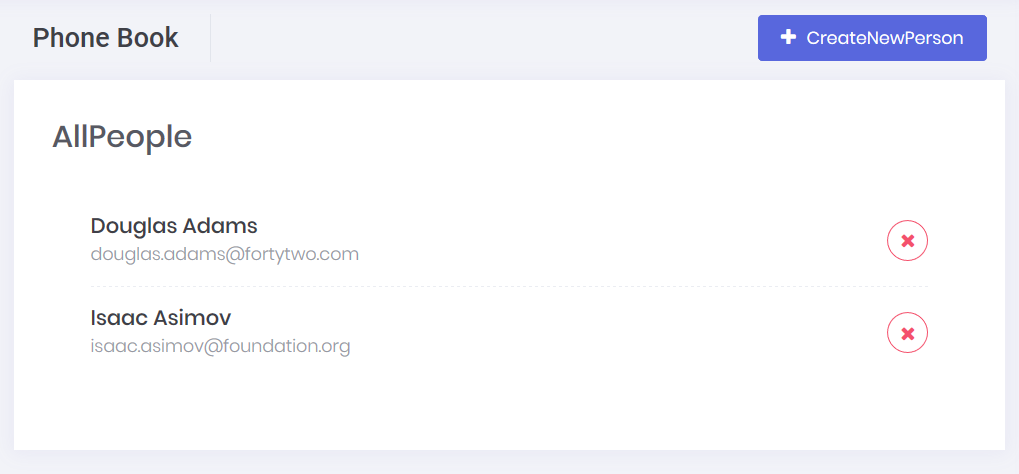
We're starting from UI in this case.
View
We're changing phonebook.component.html view to add a delete button (related part is shown here):
...
<h3>{{"AllPeople" | localize}}</h3>
<div class="row kt-row--no-padding align-items-center" *ngFor="let person of people">
<div class="col">
<h4>{{person.name + ' ' + person.surname}}</h4>
<span>{{person.emailAddress}}</span>
</div>
<div class="col kt-align-right">
<button id="deletePerson" (click)="deletePerson(person)" title="{{'Delete' | localize}}"
class="btn btn-outline-hover-danger btn-icon"
href="javascript:;">
<i class="fa fa-times"></i>
</button>
</div>
</div>
...
We simply added a button which calls deletePerson method (will be defined) when it's clicked. You can define a permission for 'deleting person' as we did for 'creating person' above.
Style
We're using LESS files for styling the components. We created a file named phonebook.component.less (in phonebook folder) with an empty content.
/* styles */
And adding the style to the phonebook.component.ts Component declaration:
@Component({
templateUrl: './phonebook.component.html',
styleUrls: ['./phonebook.component.less'],
animations: [appModuleAnimation()]
})
Now, we can now see the buttons, but they don't work since we haven't defined the deletePerson method yet.
Application Service
Let's leave the client side and add a DeletePerson method to the server side. We are adding it to the service interface,IPersonAppService::
Task DeletePerson(EntityDto input);
EntityDto is a shortcut of ABP if we only get an id value. Implementation (in PersonAppService) is very simple:
[AbpAuthorize(AppPermissions.Pages_Tenant_PhoneBook_DeletePerson)]
public async Task DeletePerson(EntityDto input)
{
await _personRepository.DeleteAsync(input.Id);
}
Service Proxy Generation
Since we changed server side services, we should re-generate the client side service proxies via NSwag. Make server side running and use refresh.bat as we did before.
Component Script
Now, we can add deletePerson method to phonebook.component.ts:
deletePerson(person: PersonListDto): void {
this.message.confirm(
this.l('AreYouSureToDeleteThePerson', person.name),
isConfirmed => {
if (isConfirmed) {
this._personService.deletePerson(person.id).subscribe(() => {
this.notify.info(this.l('SuccessfullyDeleted'));
_remove(this.people, person);
});
}
}
);
}
It first shows a confirmation message when we click the delete button:
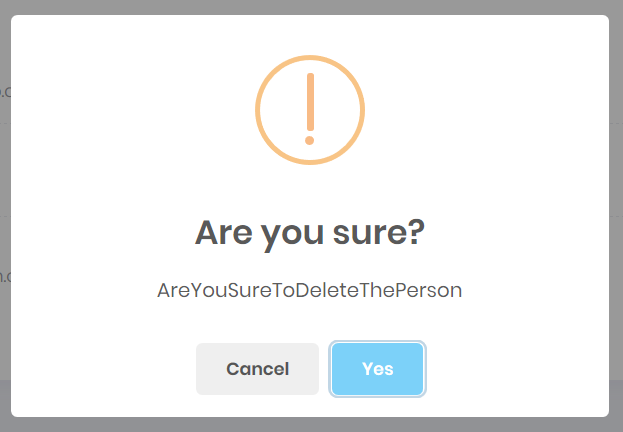
If we click Yes, it simply calls deletePerson method of PersonAppService and shows a notification if operation succeed. Also, removes the person from the person array using lodash-es library. We also added an import statement before the @Component declaration:
import { remove as _remove } from 'lodash-es';
