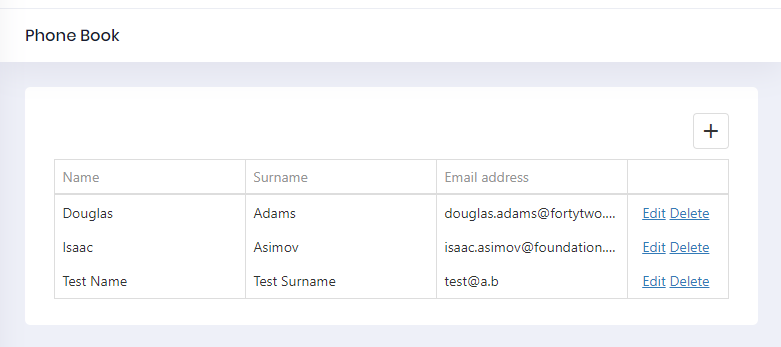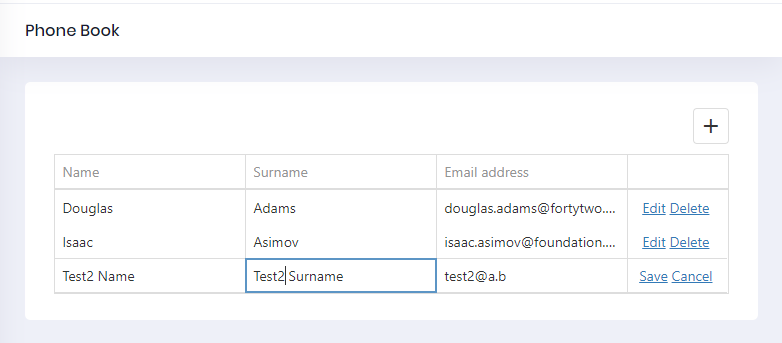Editing a Person
Application Service
Let's add a DeletePerson method to the server side. We are adding it to the service interface, IPersonAppService::
Task EditPerson(EditPersonInput input);
And add the necessary DTO to transfer person's id, name, surname, and email.
public class EditPersonInput: EntityDto
{
public string Name {get;set;}
public string Surname {get;set;}
public string EmailAddress {get;set;}
}
EntityDto is a shortcut of ABP if we only get an id value. Implementation (in PersonAppService) is very simple:
public async Task EditPerson(EditPersonInput input)
{
var person = await _personRepository.GetAsync(input.Id);
if (input.Name != null)
{
person.Name = input.Name;
}
if (input.Surname != null)
{
person.Surname = input.Surname;
}
if (input.EmailAddress != null)
{
person.EmailAddress = input.EmailAddress;
}
await _personRepository.UpdateAsync(person);
}
Service Proxy Generation
Since we changed server side services, we should re-generate the client-side service proxies via NSwag. Make server side running and userefresh.bat as we did before.
Component Script
Go to phonebook.component.ts and add update option to CustomStore:
import {Component, Injector} from '@angular/core';
import {AppComponentBase} from '@shared/common/app-component-base';
import {appModuleAnimation} from '@shared/animations/routerTransition';
import {EditPersonInput, PersonServiceProxy} from "@shared/service-proxies/service-proxies";
import CustomStore from "@node_modules/devextreme/data/custom_store";
@Component({
templateUrl: './phonebook.component.html',
animations: [appModuleAnimation()]
})
export class PhoneBookComponent extends AppComponentBase {
dataSource: any;
refreshMode: string;
constructor(
injector: Injector,
private _personService: PersonServiceProxy
) {
super(injector);
this.getData();
}
getData() {
this.refreshMode = "full";
this.dataSource = new CustomStore({
key: "id",
load: (loadOptions) => {
return this._personService.getPeople("").toPromise();
},
insert: (values) => {
return this._personService.createPerson(values).toPromise()
},
update: (key, values) => {
return this._personService.editPerson(new EditPersonInput({
id: key,
name: values.name,
emailAddress: values.emailAddress,
surname: values.surname
})).toPromise();
},
remove: (key) => {
return this._personService.deletePerson(key).toPromise();
}
});
}
}
Go to phonebook.component.html and add dxo-editing tag with allowUpdating true option:
<div [@routerTransition]>
<div class="content d-flex flex-column flex-column-fluid">
<sub-header [title]="'PhoneBook' | localize">
</sub-header>
<div [class]="containerClass">
<div class="card card-custom">
<div class="card-body">
<dx-data-grid
id="phonebookgrid"
[dataSource]="dataSource"
[repaintChangesOnly]="true"
[showBorders]="true">
<dxo-scrolling mode="virtual"></dxo-scrolling>
<dxo-editing
mode="row"
[refreshMode]="refreshMode"
[allowAdding]="true"
[allowUpdating]="true"
[allowDeleting]="true">
</dxo-editing>
<dxi-column dataField="name" caption="{{'Name' | localize}}"></dxi-column>
<dxi-column dataField="surname" caption="{{'Surname' | localize}}"></dxi-column>
<dxi-column dataField="emailAddress" caption="{{'EmailAddress' | localize}}"></dxi-column>
</dx-data-grid>
</div>
</div>
</div>
</div>
</div>
It first shows a confirmation message when we click the delete button: