Adding a New Menu Item
Let's begin from UI and create a new page named "Phone book".
Defining a menu item
AppNavigationProvider class defines menus in the application. When we change this class, menus are automatically changed. Open this class and create new menu item as shown below (You can add it right after the dashboard menu item).
.AddItem(new MenuItemDefinition(
AppPageNames.Tenant.PhoneBook,
L("PhoneBook"),
url: "App/PhoneBook",
icon: "glyphicon glyphicon-book"
)
)
Every menu item must have a unique name to identify this menu item. Menu names are defined in AppPageNames class as constants. We add a new constant: "PhoneBook".
Localizing Menu Item Display Name
A menu item should also have a localizable shown name. It's used to display menu item on the page. L("PhoneBook") is the localized name of our new menu. L method is a helper method gets a localization key and simply returns a LocalizableString object (see AppNavigationProvider class).
Localization strings are defined in XML files in .Core project as shown below:
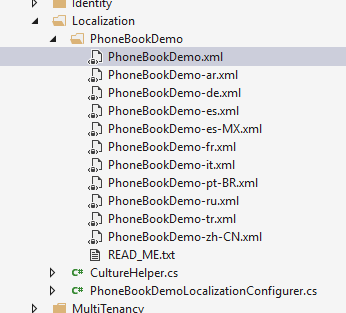
Open PhoneBook.xml (the default, English localization dictionary) and add the following line:
<text name="PhoneBook">Phone book</text>
If we don't define "PhoneBook"s value for other localization dictionaries, default value is shown in all languages. We can define it also for Turkish in PhoneBook-tr.xml file:
<text name="PhoneBook">Telefon Rehberi</text>
Other menu item properties
url can be a URL (it's URL of an MVC Action here) that will be redirected when we click the menu item.
Lastly, icon is the shown menu icon for new menu item. It can be a css class. We can use Glyphicon, Font-Awesome or another css font library here.
See navigation document for more information on menu definitions.
