Entity History
In change logs under audit logs menu, we can see all change logs (entity history) in the application:
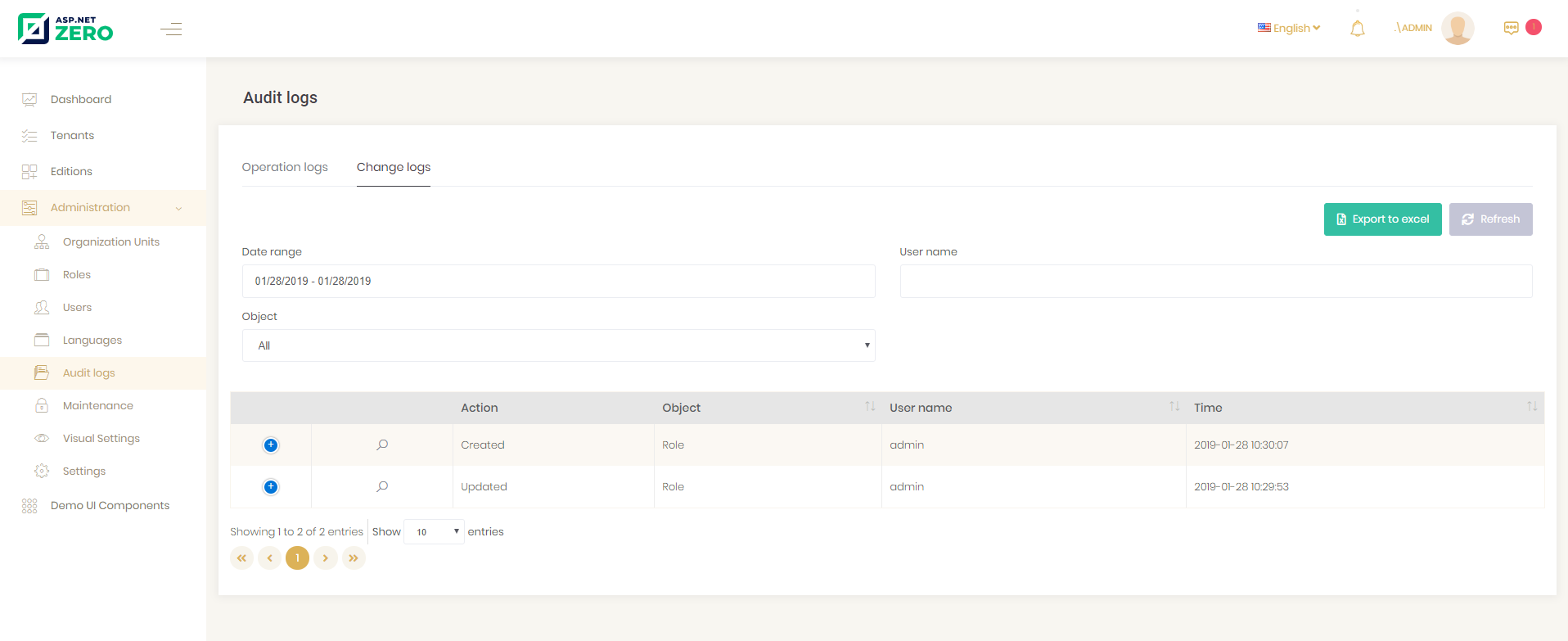
When we click the magnifier icon, we can see all details a change log. We can see which properties are changed.
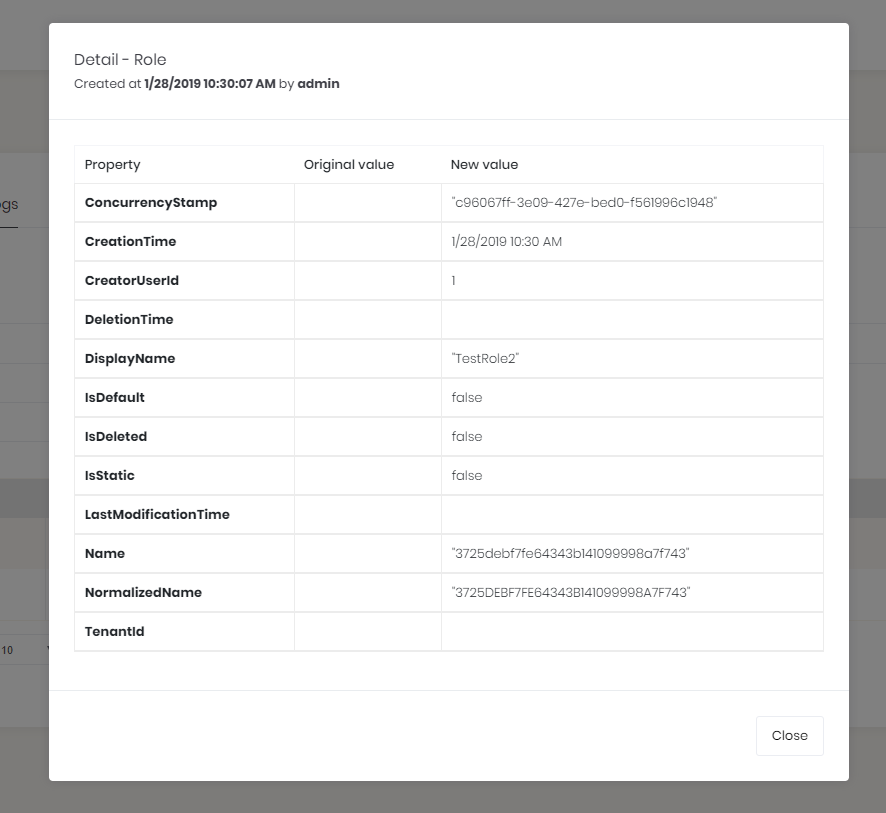
You should add entity type that you want to track to *.Core\EntityHistory\EntityHistoryHelper.TrackedTypes. And make sure you uncomment following line in *.EntityFrameworkCore\EntityFrameworkCore\YourProjectNameEntityFrameworkCoreModule.cs
//Configuration.EntityHistory.Selectors.Add("AbpZeroTemplateEntities", EntityHistoryHelper.TrackedTypes);
