User Menu
A user can click his name at top right corner to open user menu:
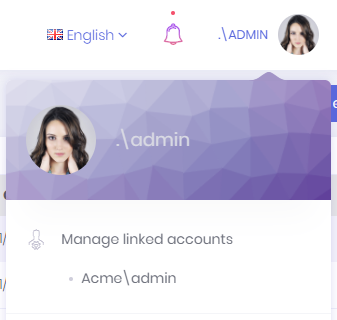
Linked Accounts
Linked accounts are used to link multiple accounts to each other. In this way, a user can easily navigate through his accounts using this feature.
User can link new accounts or delete already linked accounts by clicking the Manage accounts link.
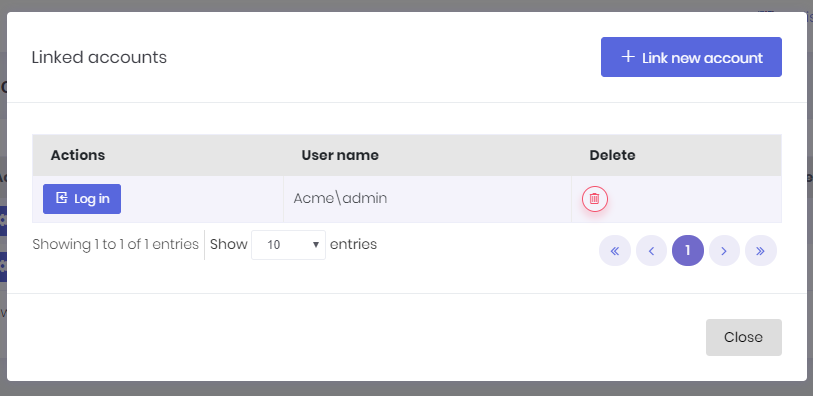
In order to link a new account, user must enter login credentials of related account.

Profile Settings
My settings is used to change user profile settings:
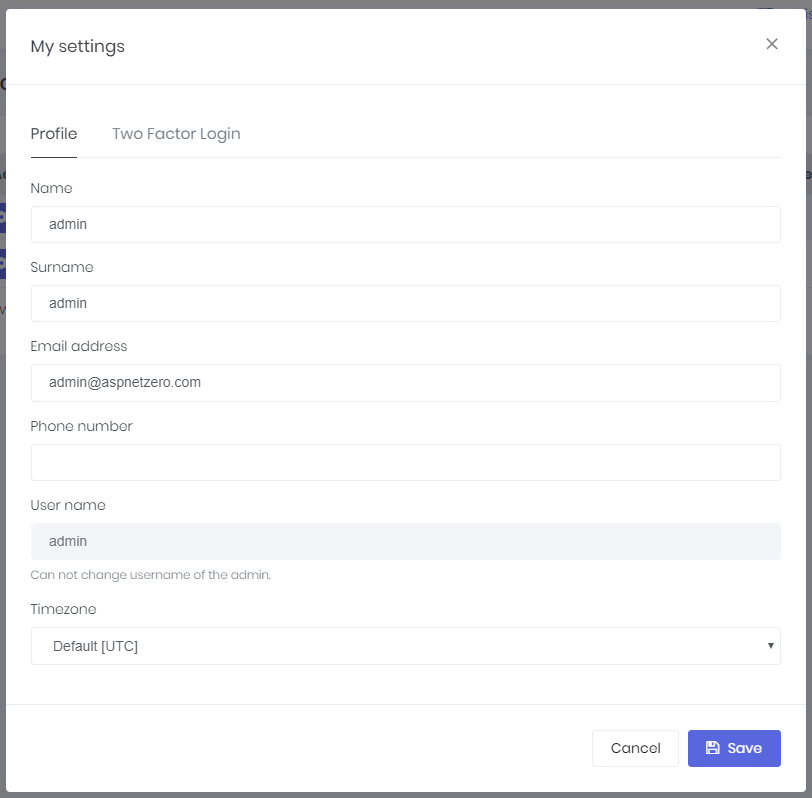
As shown here, admin user name can not be changed. It's considered a special user name since it's used in database migration seed. Other users can change their usernames.
Login Attempts
All login attempts (success of failed) are logged in the application. A user can see last login attempts for his/her account.
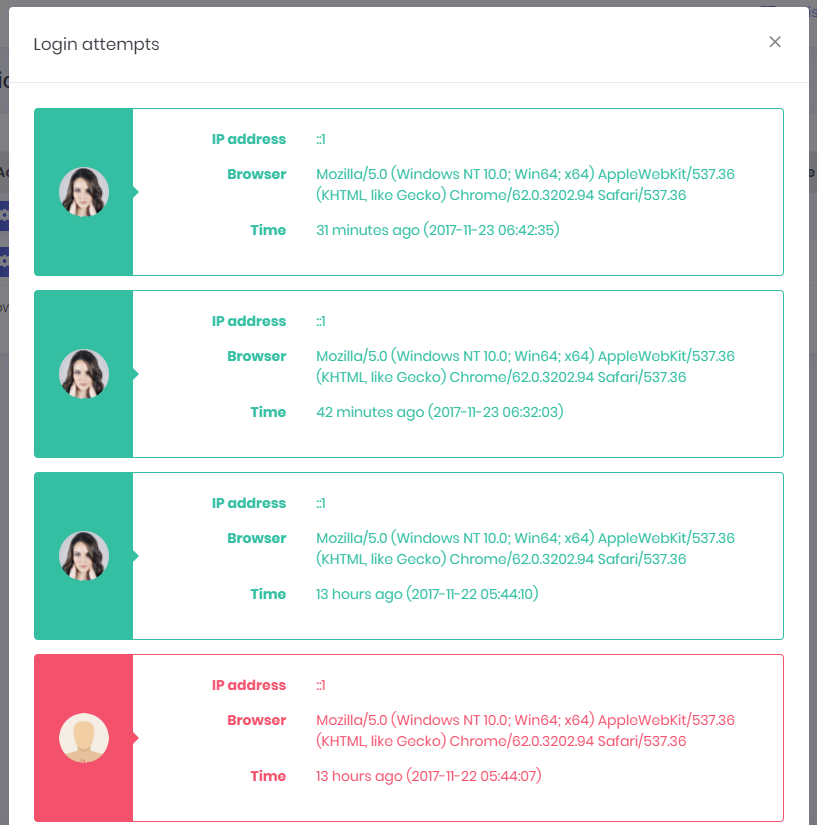
Change Picture
A user can change own profile picture. Currently JPG, JPEG, GIF and PNG files are supported, you can extend it.
Change Password
ProfileAppService is used to change password.
Download Collected Data
A user can download his/her collected data using this menu item.
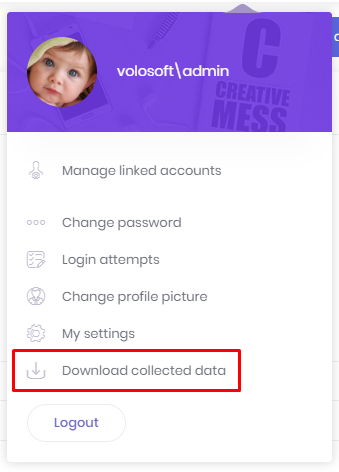
Logout
AccountController is used to logout the user and redirect to Login page.
