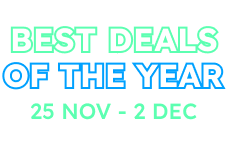Creating & Running The Project
We're creating and downloading the solution named "Acme.PhoneBookDemo" as described in Getting Started document. Please follow the getting started document, run the application, login as default tenant
admin (select Default as tenancy name, use admin as username and 123qwe as the password) and see the dashboard below:
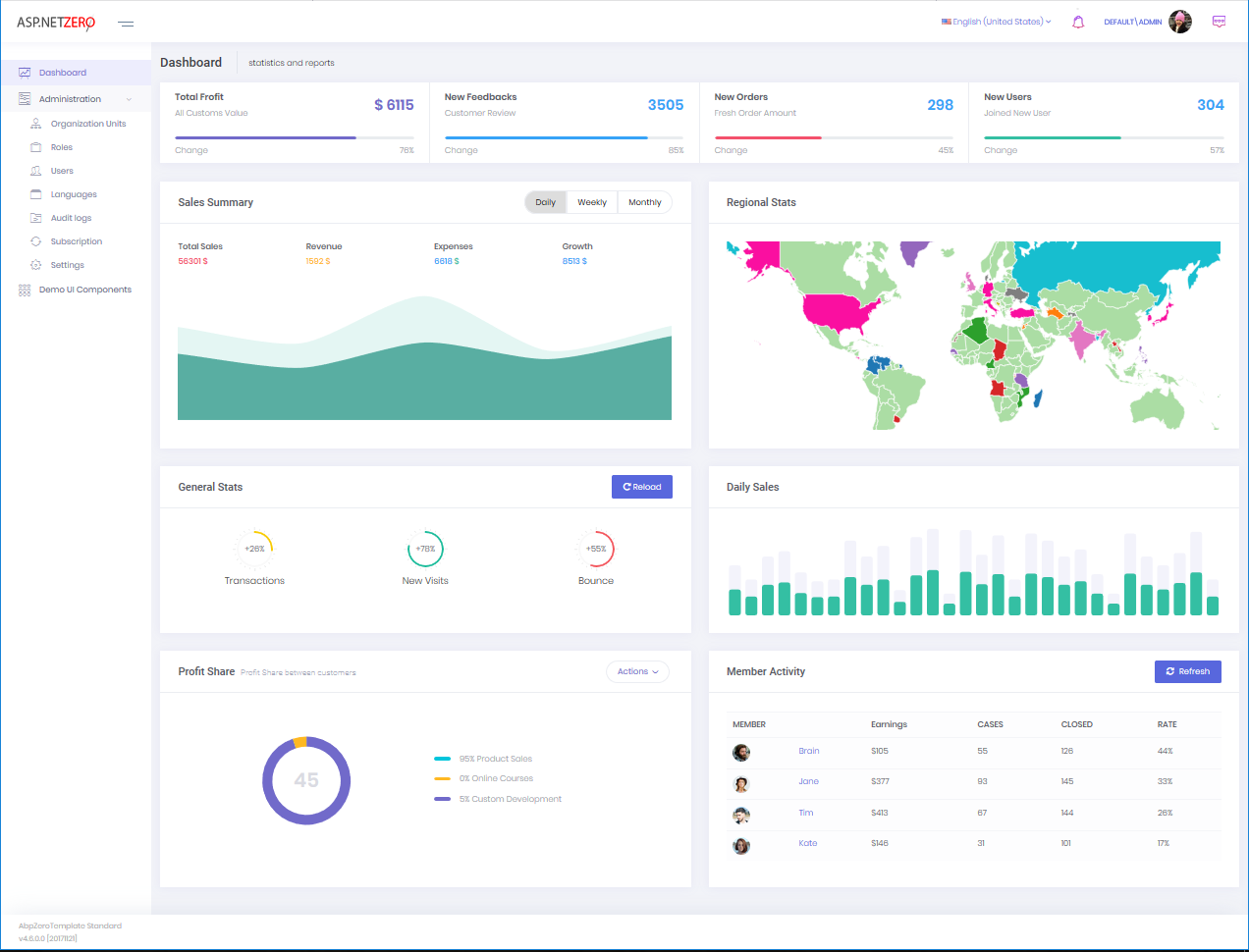
Logout from the application for now. We will make our application single-tenant (we will convert it to multi-tenant later). So, we open PhoneBookDemoConsts class in the Acme.PhoneBookDemo.Core.Shared project and disable multi-tenancy as shown below:
public class PhoneBookDemoConsts
{
public const string LocalizationSourceName = "PhoneBookDemo";
public const string ConnectionStringName = "Default";
public const bool MultiTenancyEnabled = false;
public const int PaymentCacheDurationInMinutes = 30;
}
Note: If you log in before changing MultiTenancyEnabled to false, you might be get login error. To overcome this, you should remove cookies.