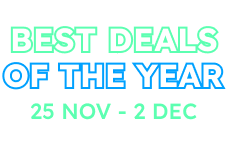PayPal Integration
In order to configure PayPal settings, open appsettings.json file in *.Web.Host project and fill the fields below:
- IsActive: This setting can be used to enable/disable PayPal. If set to false, end users will not see PayPal option during the payment process.
- Environment: Determines PayPal environment. "sandbox" is used for testing environment and "live" is used for production environment.
- BaseUrl: URL for making API calls to PayPal. You can find correct URLs in your PayPal developer dashboard.
- ClientId: ClientId for the PayPal app.
- ClientSecret: ClientSecret for the PayPal app.
- DemoUsername: Username for a demo account to show users in Demo mode for testing purposes.
- DemoPassword: Password for a demo account to show users in Demo mode for testing purposes.
Note that current implementation of PayPal doesn't support recurring payments. So, If a tenant wants to pay via PayPal, ASP.NET Zero will not charge Tenant's account automatically when the Tenant's subscription expires. In that case, Tenant needs to pay the subscription price on every subscription cycle by entering it to the system and clicking the extend button on the subscription page.