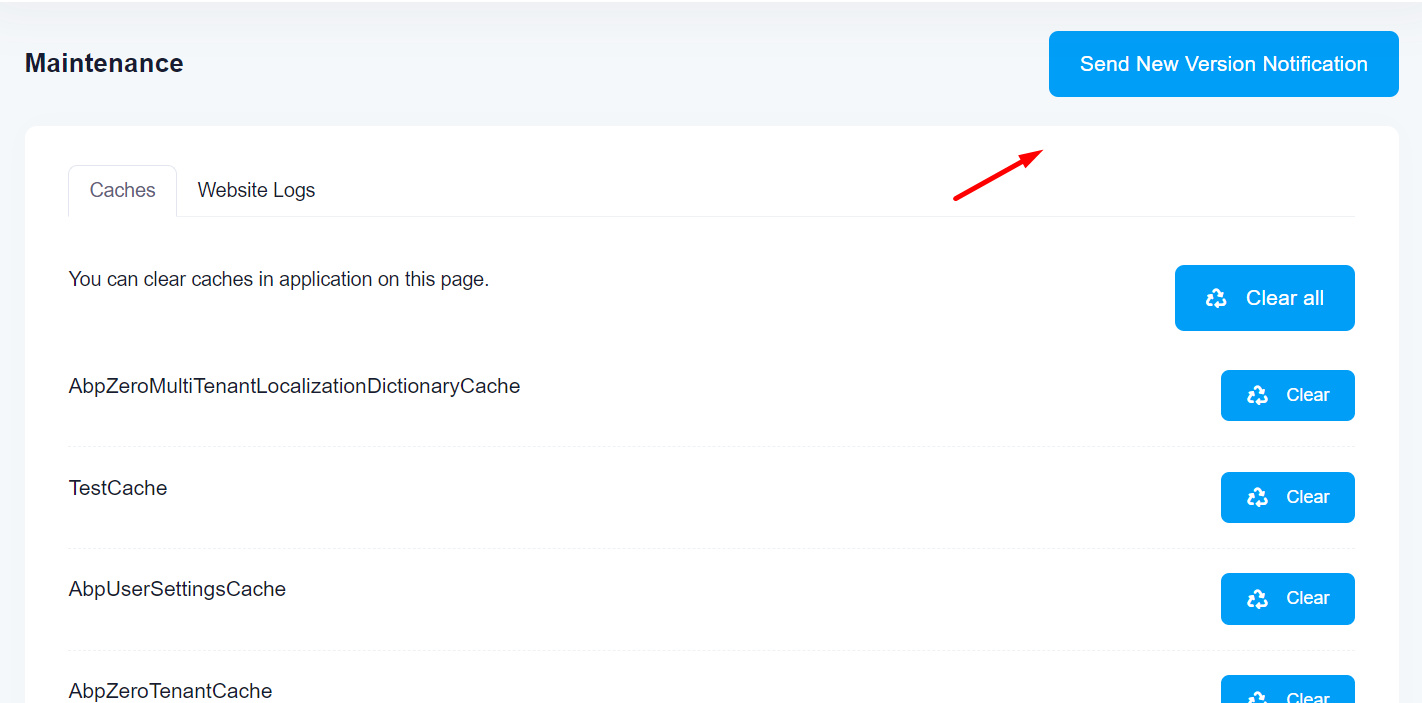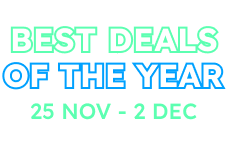Maintenance
Maintenance page is available to host side for multi tenant applications (for single tenant applications it's shown in tenant side) and shown as below:
Caches
The caches tab is used to manage the cache of the application. You can clear the cache of the application by clicking the Clear all button or you can clear a specific cache by clicking the Clear button of the cache you want to clear.
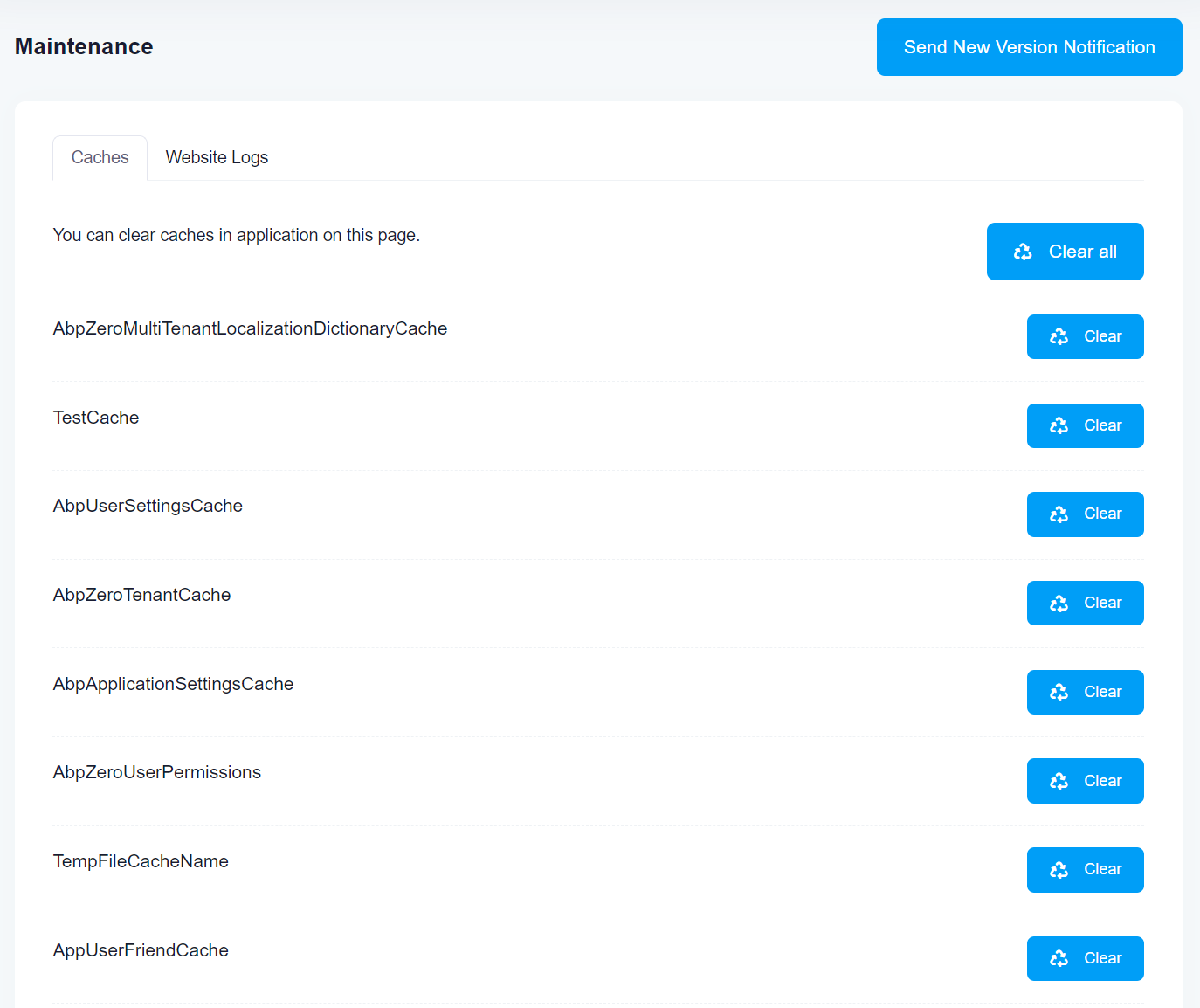
Website Logs
The website logs shows the logs of the application. You can download the logs by clicking the Download button.
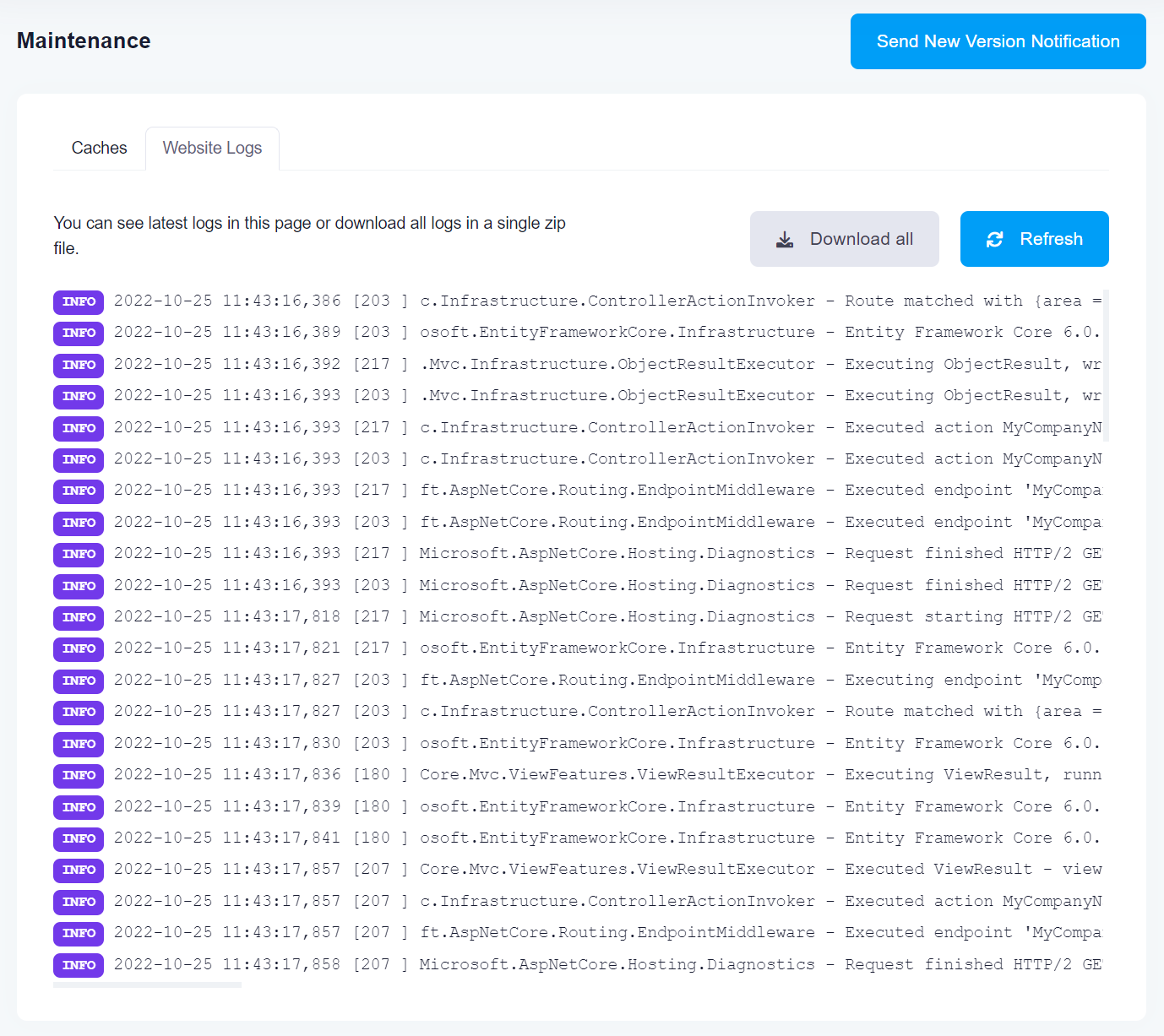
New Version Notification
When a new version of the application is available you can send a new version notification to the users. The notification will be shown a popup to the users. After clicking the ok button their browser will be refreshed and the browser cache will be cleared.