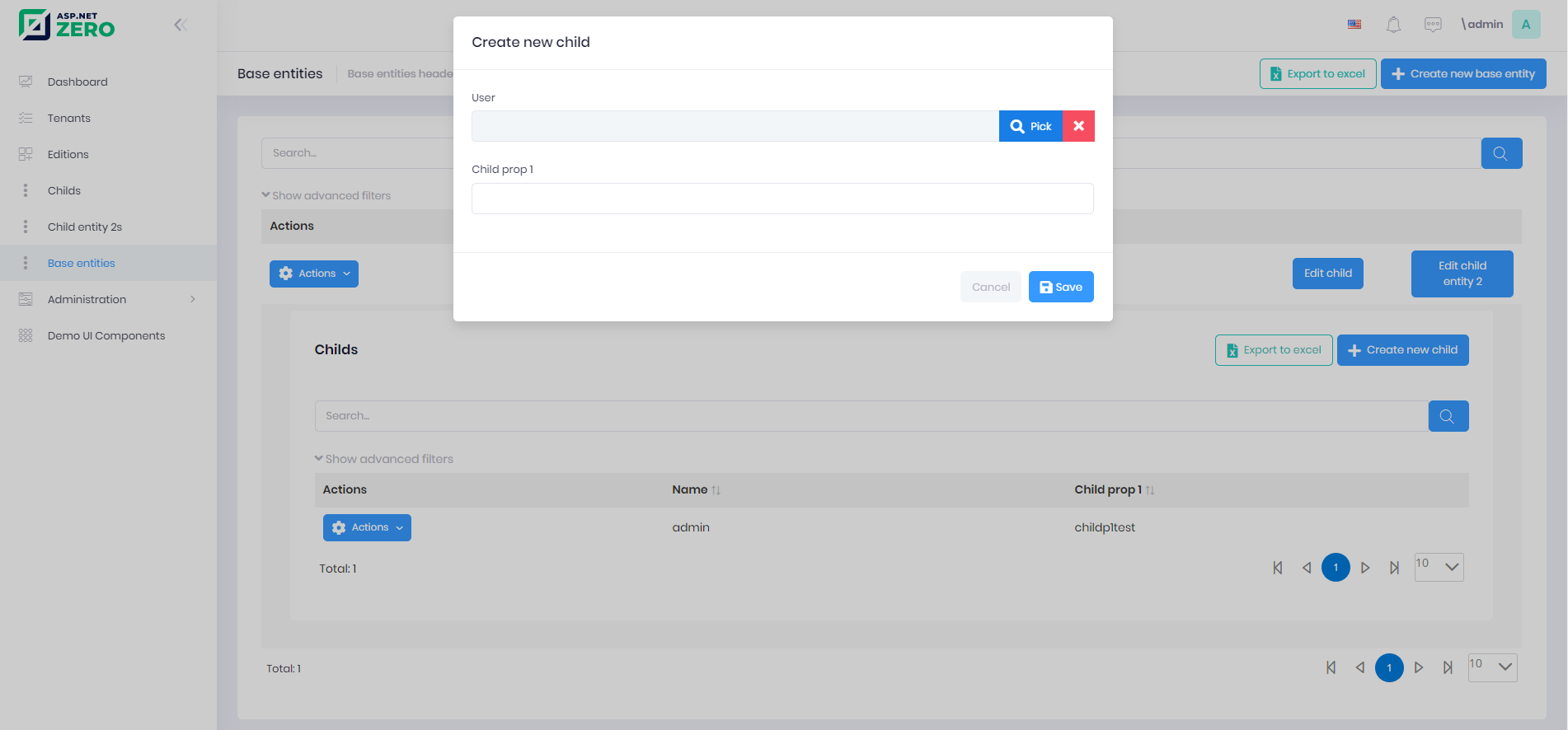Power Tools Master Detail Tables
You can create master detail tables using Power Tools.
To create master-detail tables you can follow these steps.
- Creating a child entity
You should create necessary child entities using Power Tools
You can follow that documentation and create an entity.
For example:
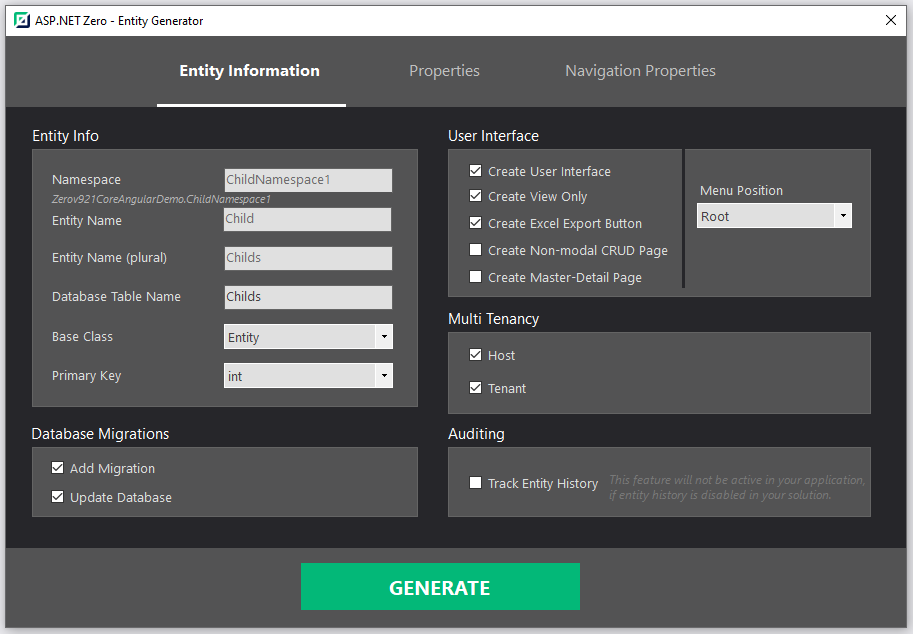
- Creating a base entity
- Open new entity generator. Fill your base entities' information.
- Select Create Master-Detail Page then you will be able to see Navigation Property (1-Many) tab
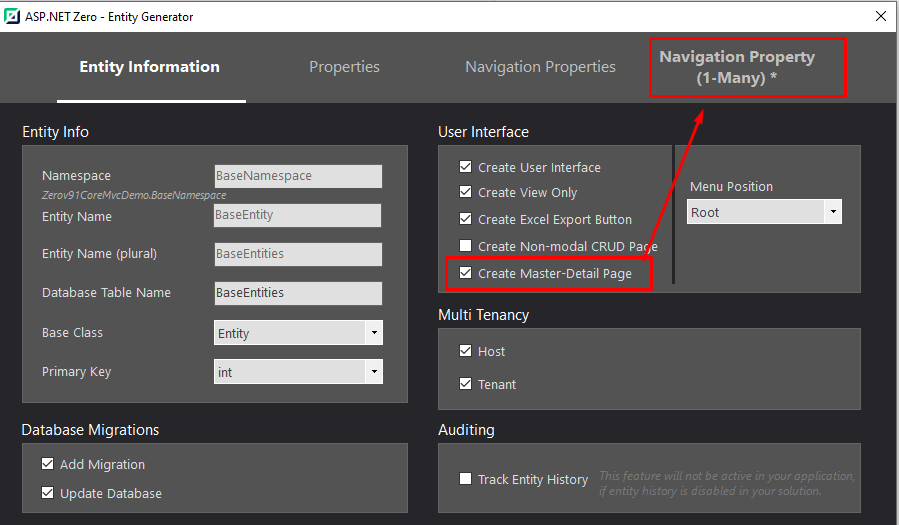
- Then go to that tab, Click Add Table and select the child table that you previously created.
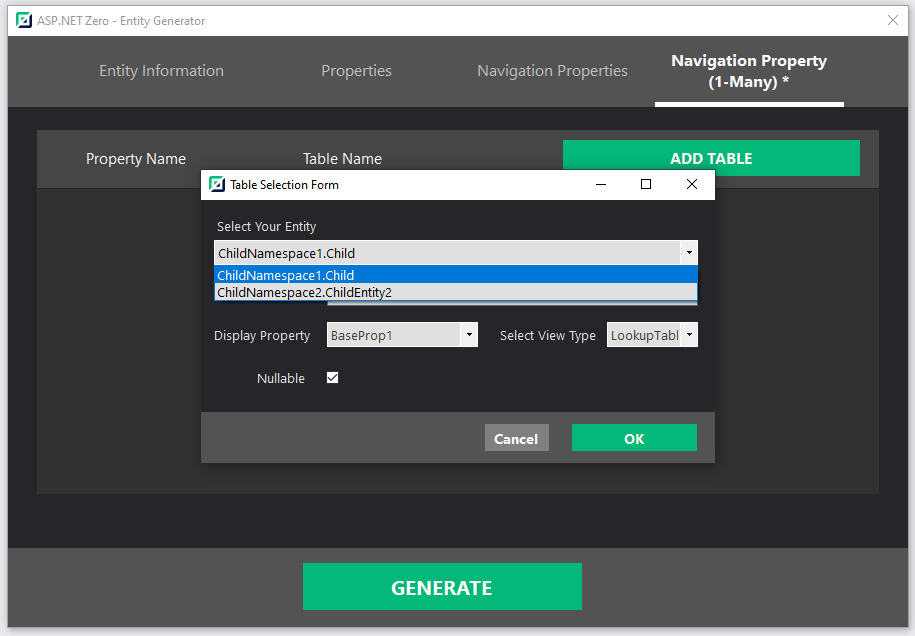
- Then you can generate the base entity
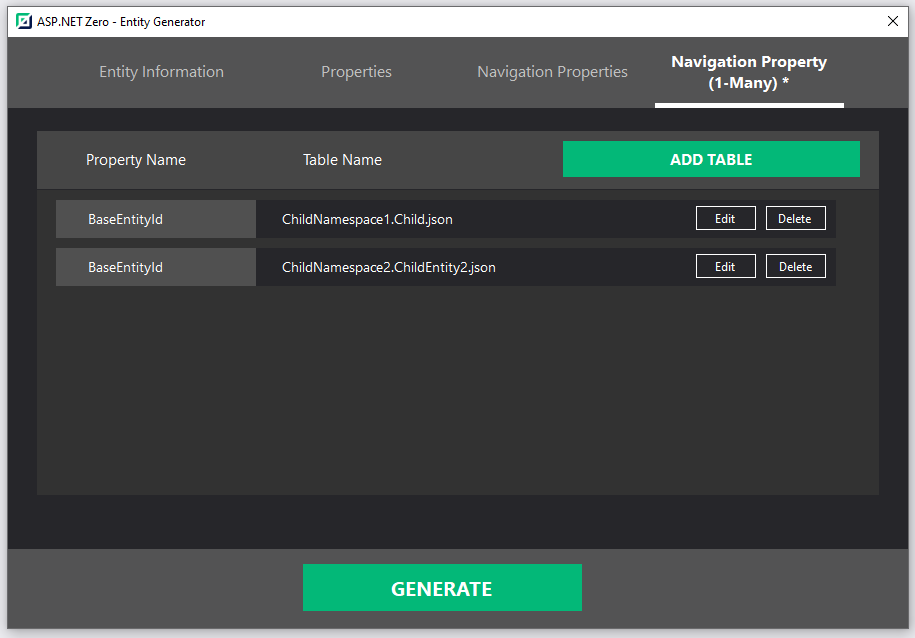
After that you can use new master detail page.
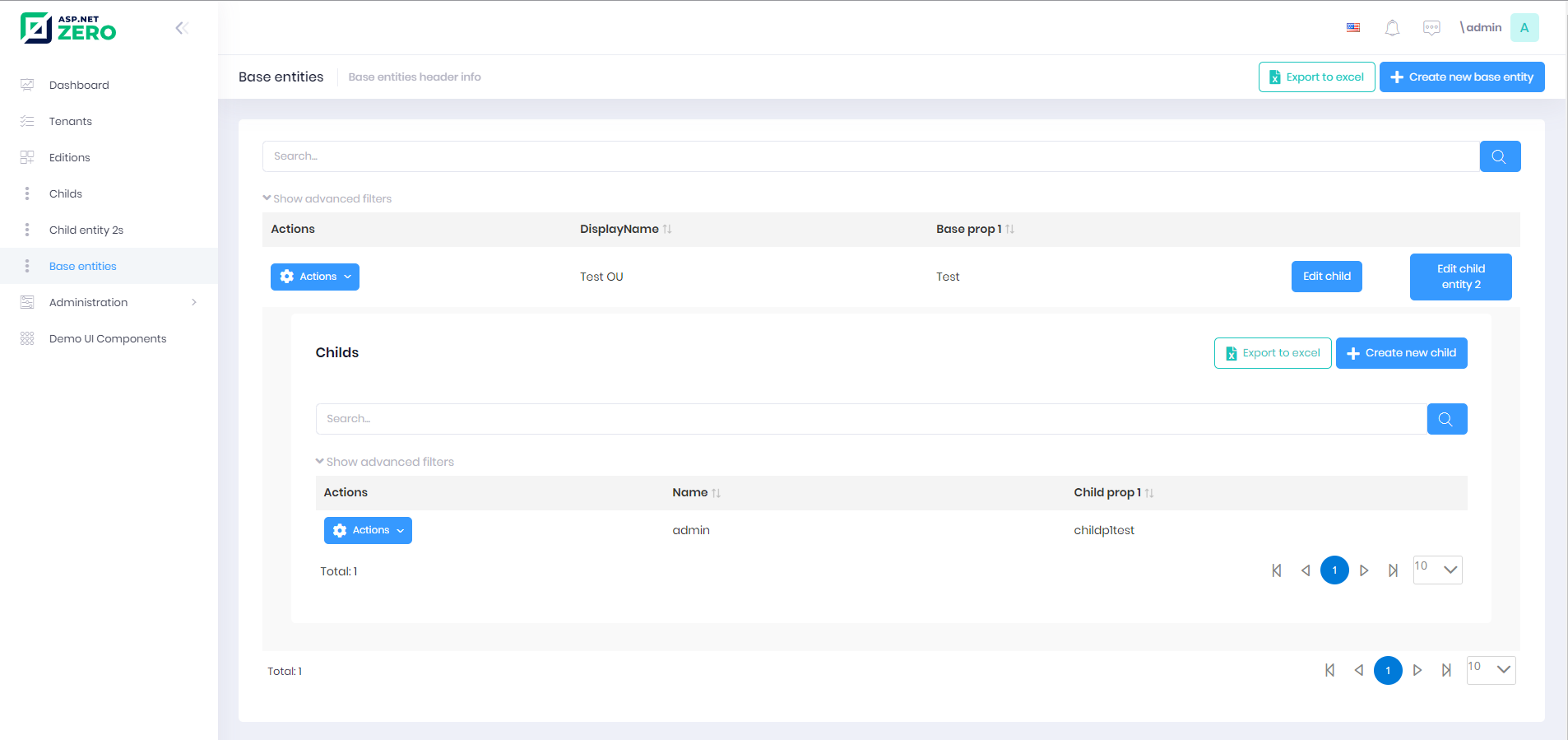
Note: You can create list views for child entities too. Power Tools will change base entity page and child page. It will add base entity to child entity as a navigation property.
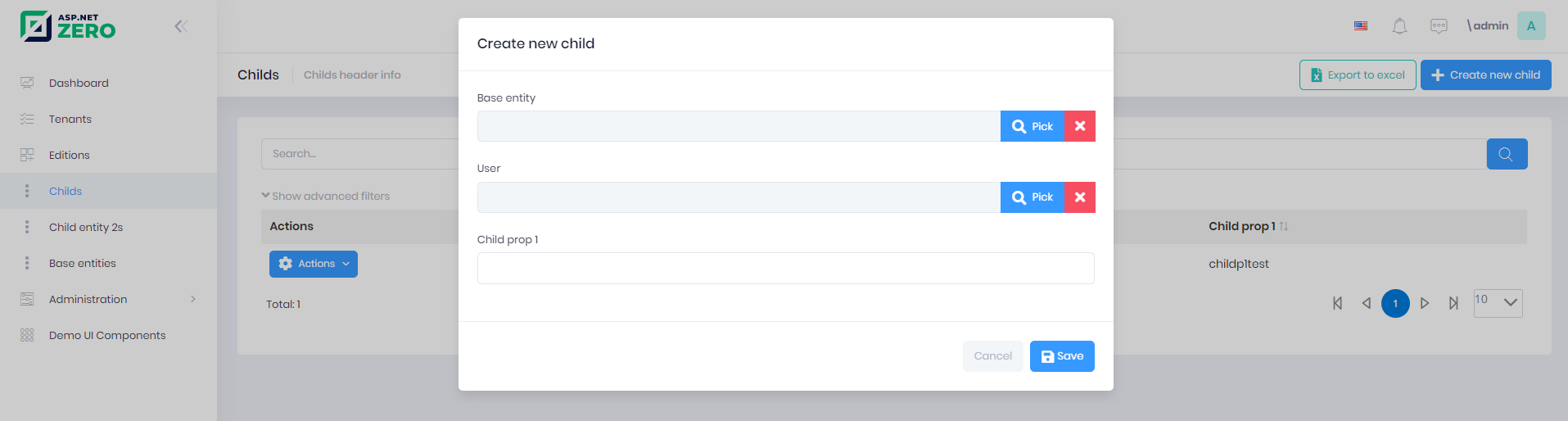
(If you manage child entity in base entity page everything about the base entity will be automatically managed.)