Creating the PhoneBook Component
Create a phonebook folder inside src/app/main folder and add a new typescript file (phonebook.component.ts) in the phonebook folder as shown below:
import { Component, Injector } from '@angular/core';
import { AppComponentBase } from '@shared/common/app-component-base';
import { appModuleAnimation } from '@shared/animations/routerTransition';
@Component({
templateUrl: './phonebook.component.html',
animations: [appModuleAnimation()]
})
export class PhoneBookComponent extends AppComponentBase {
constructor(
injector: Injector
) {
super(injector);
}
}
We inherited from AppComponentBase which provides some common functions and fields (like localization and access control) for us. It's not required, but makes our job easier.
As we declared in phonebook.component.ts we should create a phonebook.component.html view in the same phonebook folder:
<div [@routerTransition]>
<div class="kt-content kt-grid__item kt-grid__item--fluid kt-grid kt-grid--hor">
<div class="kt-subheader kt-grid__item">
<div [class]="containerClass">
<div class="kt-subheader__main">
<h3 class="kt-subheader__title">
<span>{{"PhoneBook" | localize}}</span>
</h3>
</div>
</div>
</div>
<div [class]="containerClass + ' kt-grid__item kt-grid__item--fluid'">
<div class="kt-portlet kt-portlet--mobile">
<div class="kt-portlet__body kt-portlet__body--fit">
<p>PHONE BOOK CONTENT COMES HERE!</p>
</div>
</div>
</div>
</div>
</div>
l (lower case 'L') function comes from AppComponentBase and used to easily localize texts. [@routerTransition] attribute is required for page transition animation.
Now we should create a phonebook.module.ts and phonebook-routing.module.ts view in the same phonebook folder:
phonebook-routing.module.ts
import {NgModule} from '@angular/core';
import {RouterModule, Routes} from '@angular/router';
import {PhoneBookComponent} from './phonebook.component';
const routes: Routes = [{
path: '',
component: PhoneBookComponent,
pathMatch: 'full'
}];
@NgModule({
imports: [RouterModule.forChild(routes)],
exports: [RouterModule],
})
export class PhoneBookRoutingModule {}
phonebook.module.ts
import {NgModule} from '@angular/core';
import {AppSharedModule} from '@app/shared/app-shared.module';
import {PhoneBookRoutingModule} from './phonebook-routing.module';
import {PhoneBookComponent} from './phonebook.component';
@NgModule({
declarations: [PhoneBookComponent],
imports: [AppSharedModule, PhoneBookRoutingModule]
})
export class PhoneBookModule {}
Now, we can refresh the page to see the new added page:
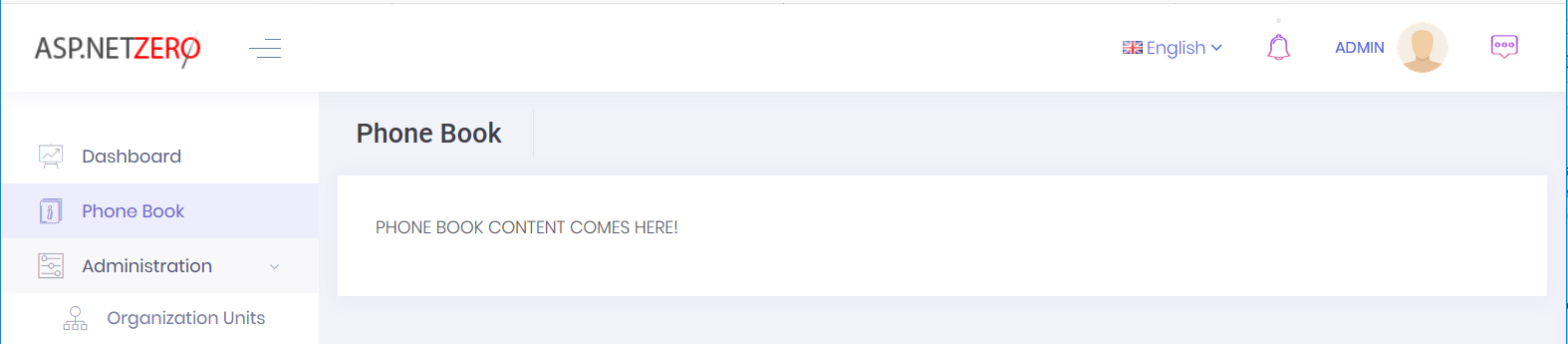
Note: Angular-cli automatically re-compiles and refreshes the page when any changes made to any file in the application.
