Running the Application
It's finished! We can test the application. Run the project, login as the host admin (click Change link and clear tenancy name) shown below:
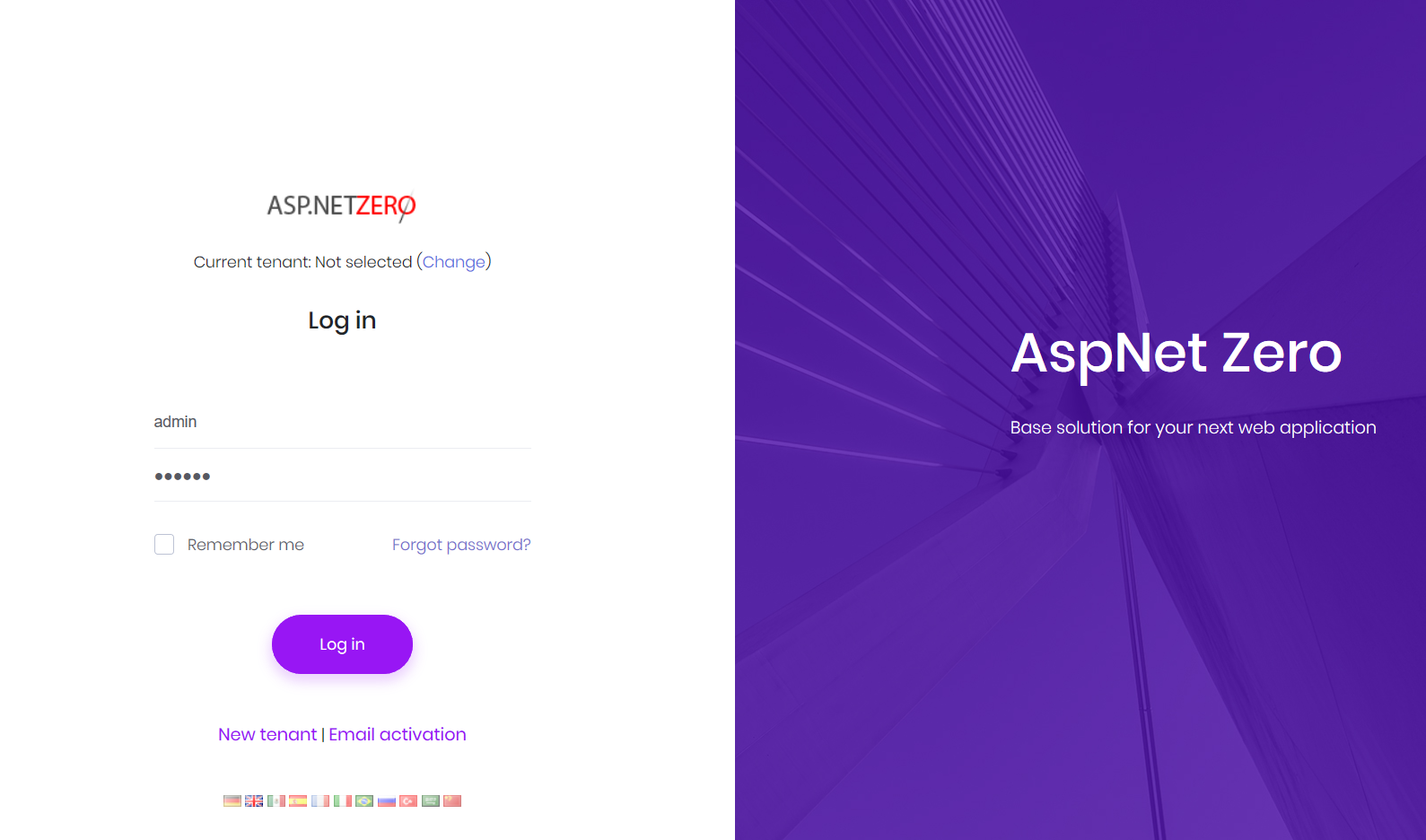
After login, we see the tenant list which only contains a default tenant. We can create a new tenant:
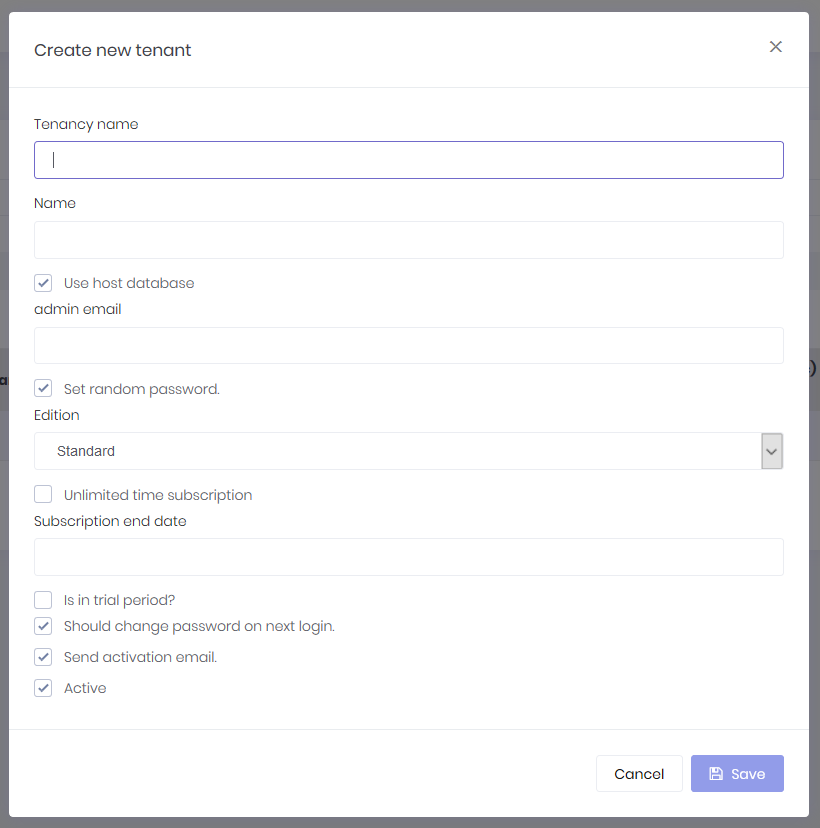
I created a new tenant named trio. Now, tenant list has two tenants:
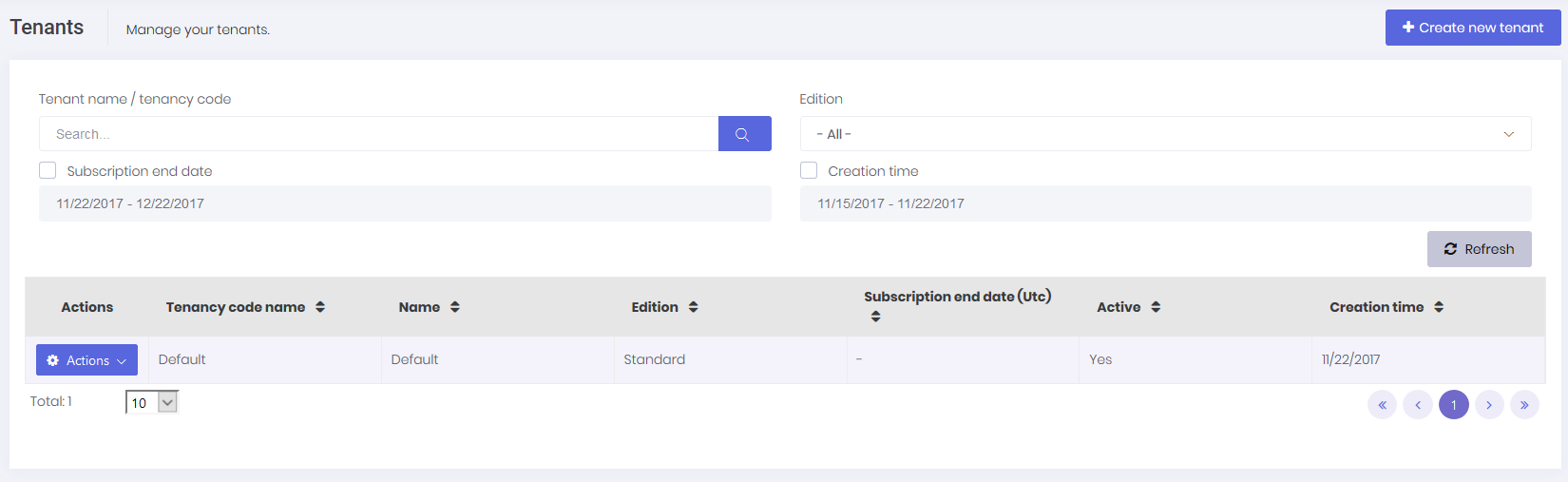
I can logout and login as trio tenant admin (Change current tenant to trio):
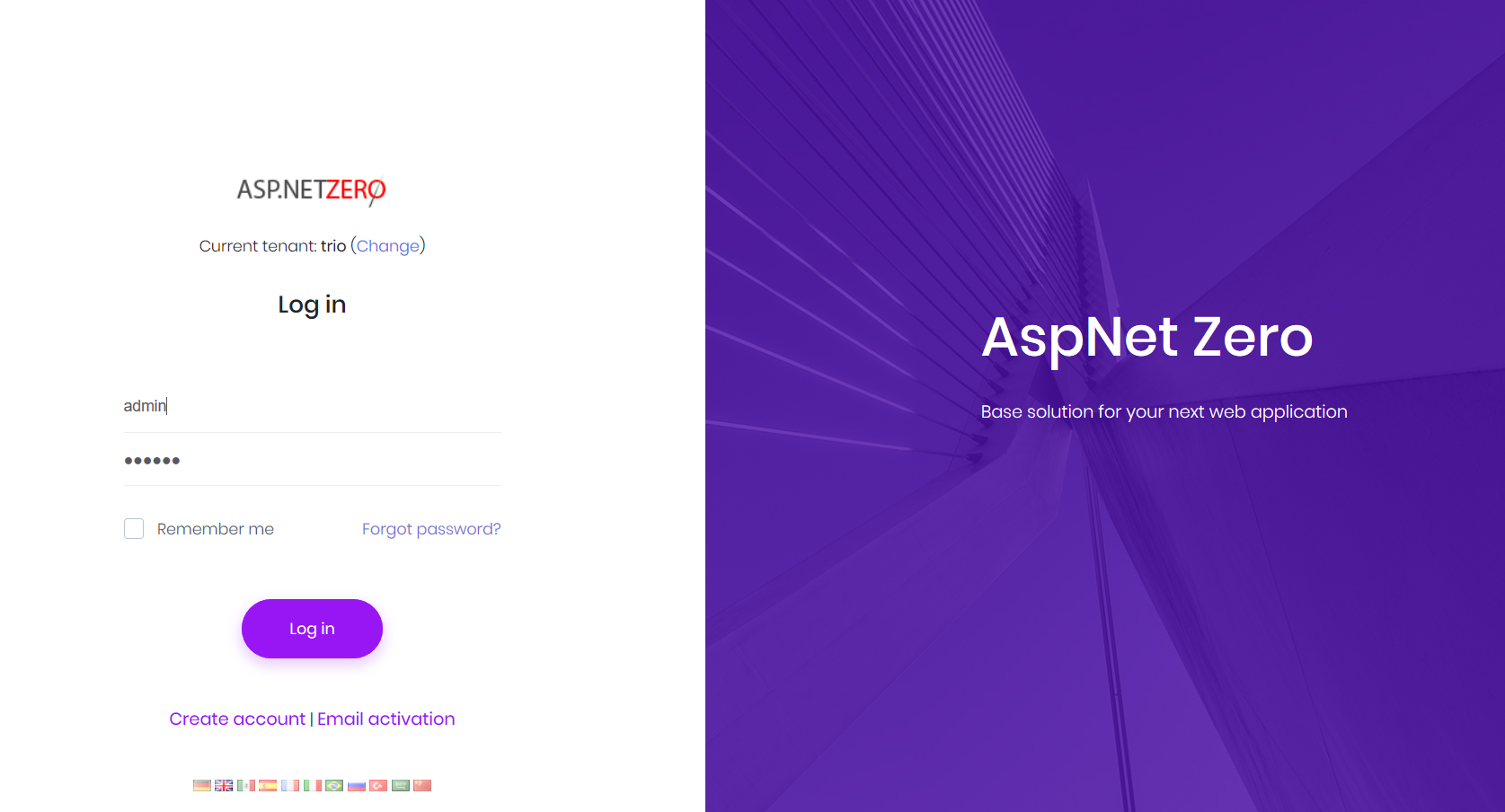
After login, we see that phone book is empty:
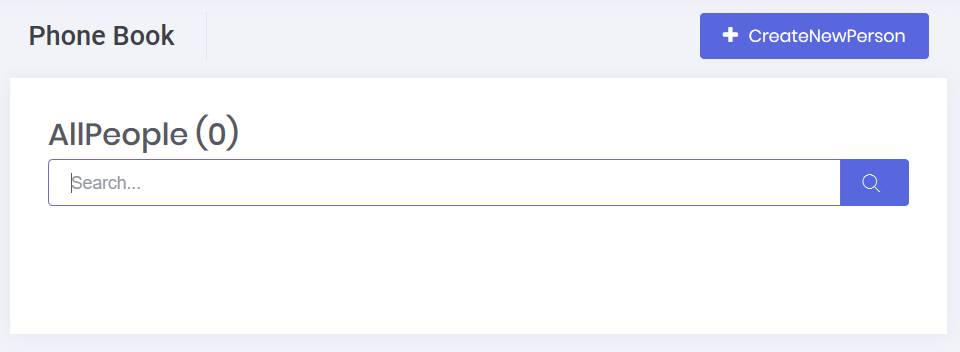
It's empty because trio tenant has a completely isolated people list. You can add people here, logout and login as different tenants (you can login as default tenant for example). You will see that each tenant has an isolated phone book and can not see other's people.
