Using GetPeople Method From Angular Component
Now, we can switch to the client side and use GetPeople method to show a list of people on the UI.
Service Proxy Generation
First, run (prefer Ctrl+F5 to be faster) the server side application (.Web.Host project). Then run nswag/refresh.bat file on the client side to re-generate service proxy classes (they are used to call server side service methods).
Since we added a new service, we should add it to src/shared/service-proxies/service-proxy.module.ts. Just open it and add ApiServiceProxies.PersonServiceProxy to the providers array. This step is only required when we add a new service. If we change an existing service, it's not needed.
Angular-Cli Watcher
Sometimes angular-cli can not understand the file changes. In that case, stop it and re-run npm start command.
PhoneBookComponent Typescript Class
Change phonebook.component.ts as like below:
import { Component, Injector, OnInit } from '@angular/core';
import { AppComponentBase } from '@shared/common/app-component-base';
import { appModuleAnimation } from '@shared/animations/routerTransition';
import { PersonServiceProxy, PersonListDto, ListResultDtoOfPersonListDto } from '@shared/service-proxies/service-proxies';
@Component({
templateUrl: './phonebook.component.html',
animations: [appModuleAnimation()]
})
export class PhoneBookComponent extends AppComponentBase implements OnInit {
people: PersonListDto[] = [];
filter: string = '';
constructor(
injector: Injector,
private _personService: PersonServiceProxy
) {
super(injector);
}
ngOnInit(): void {
this.getPeople();
}
getPeople(): void {
this._personService.getPeople(this.filter).subscribe((result) => {
this.people = result.items;
});
}
}
We inject PersonServiceProxy, call its getPeople method and subscribe to get the result. We do this in ngOnInit function (defined in Angular's OnInit interface). Assigned returned items to the people class member.
Rendering People In Angular View
Now, we can use this people member from the view, phonebook.component.html:
<div [@routerTransition]>
<div class="kt-content kt-grid__item kt-grid__item--fluid kt-grid kt-grid--hor">
<div class="kt-subheader kt-grid__item">
<div class="kt-container ">
<div class="kt-subheader__main">
<h3 class="kt-subheader__title">
<span>{{"PhoneBook" | localize}}</span>
</h3>
</div>
</div>
</div>
<div class="kt-container kt-grid__item kt-grid__item--fluid">
<div class="kt-portlet kt-portlet--mobile">
<div class="kt-portlet__body kt-portlet__body--fit">
<h3>{{"AllPeople" | localize}}</h3>
<div *ngFor="let person of people">
<div class="row kt-row--no-padding align-items-center">
<div class="col">
<h4>{{person.name + ' ' + person.surname}}</h4>
<span>{{person.emailAddress}}</span>
</div>
</div>
</div>
</div>
</div>
</div>
</div>
</div>
We simply used ngFor directive to loop and render people data. See the result:
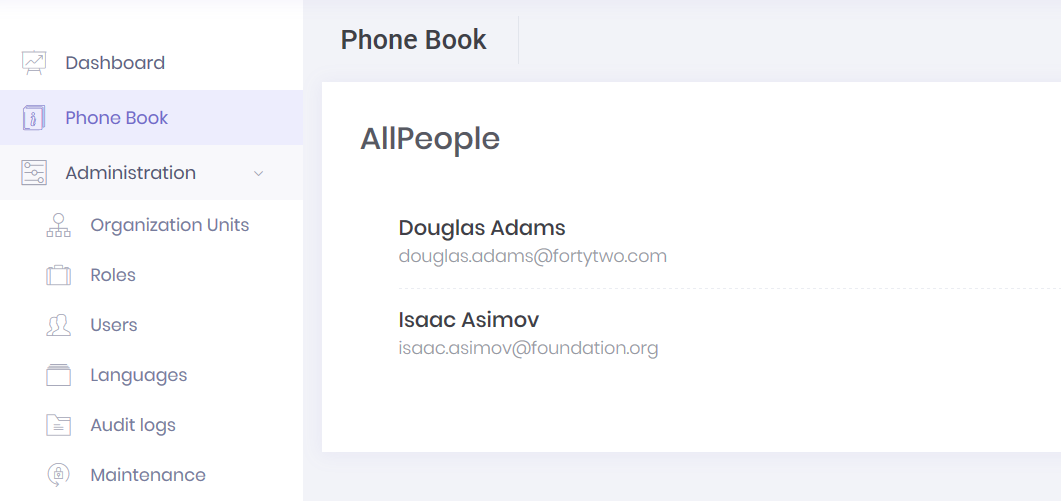
We successfully retrieved list of people from database to the page.
About Showing Tabular Data
We normally use a javascript based rich table/grid library to show tabular data, instead of manually rendering data like that. For example, we used TurboTable library to show users on the Users page of ASP.NET Zero. Always use such components since they make things much more easier and provides a much better user experience.
We did not use a table component here, because we want to show basics of Angular instead of going details of a 3rd party library.
