Language Management
Language management page is used to manage (add/edit/delete) application languages and change localized texts:
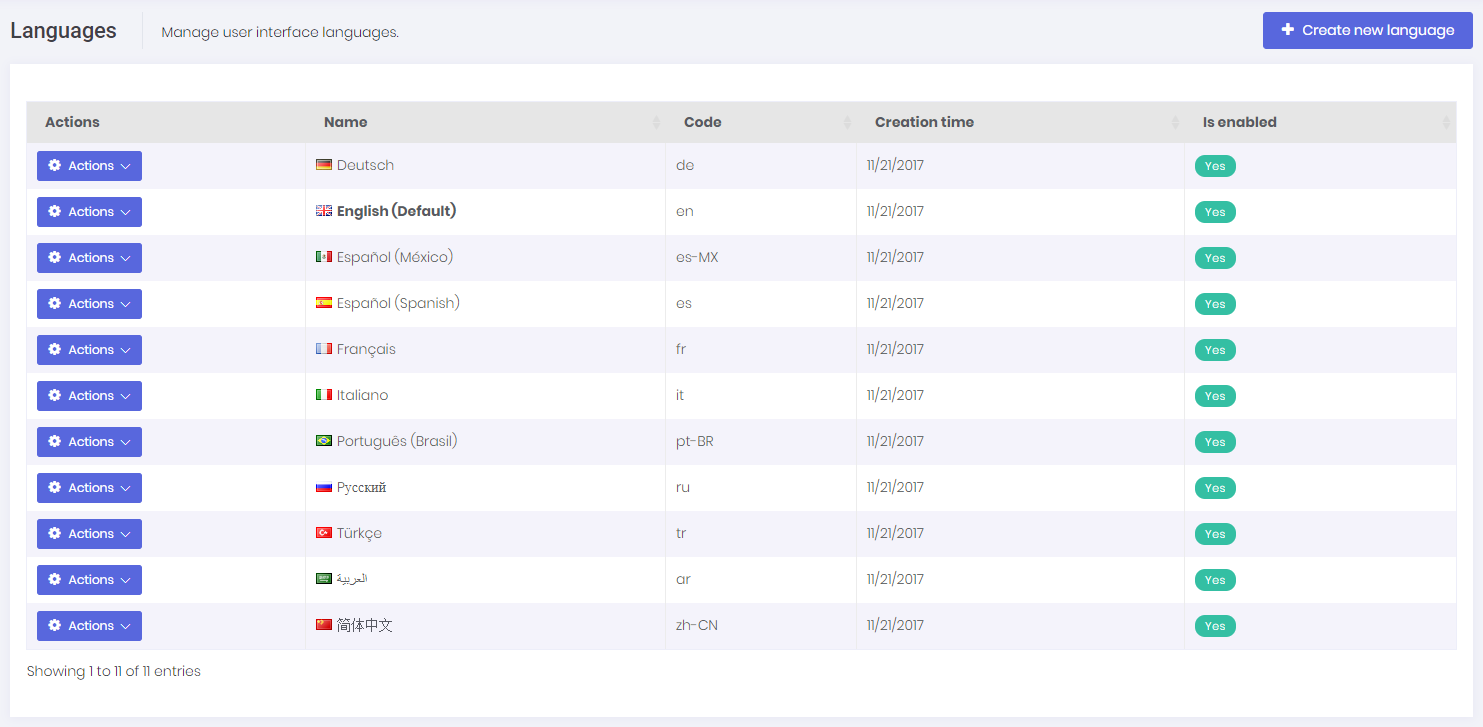
We can create new language, edit/delete an existing language and set a language as default. Note that; tenants can not edit/delete default languages, but host users can do.
When we click to Change text for any language, we are redirected to a new view to edit language texts:
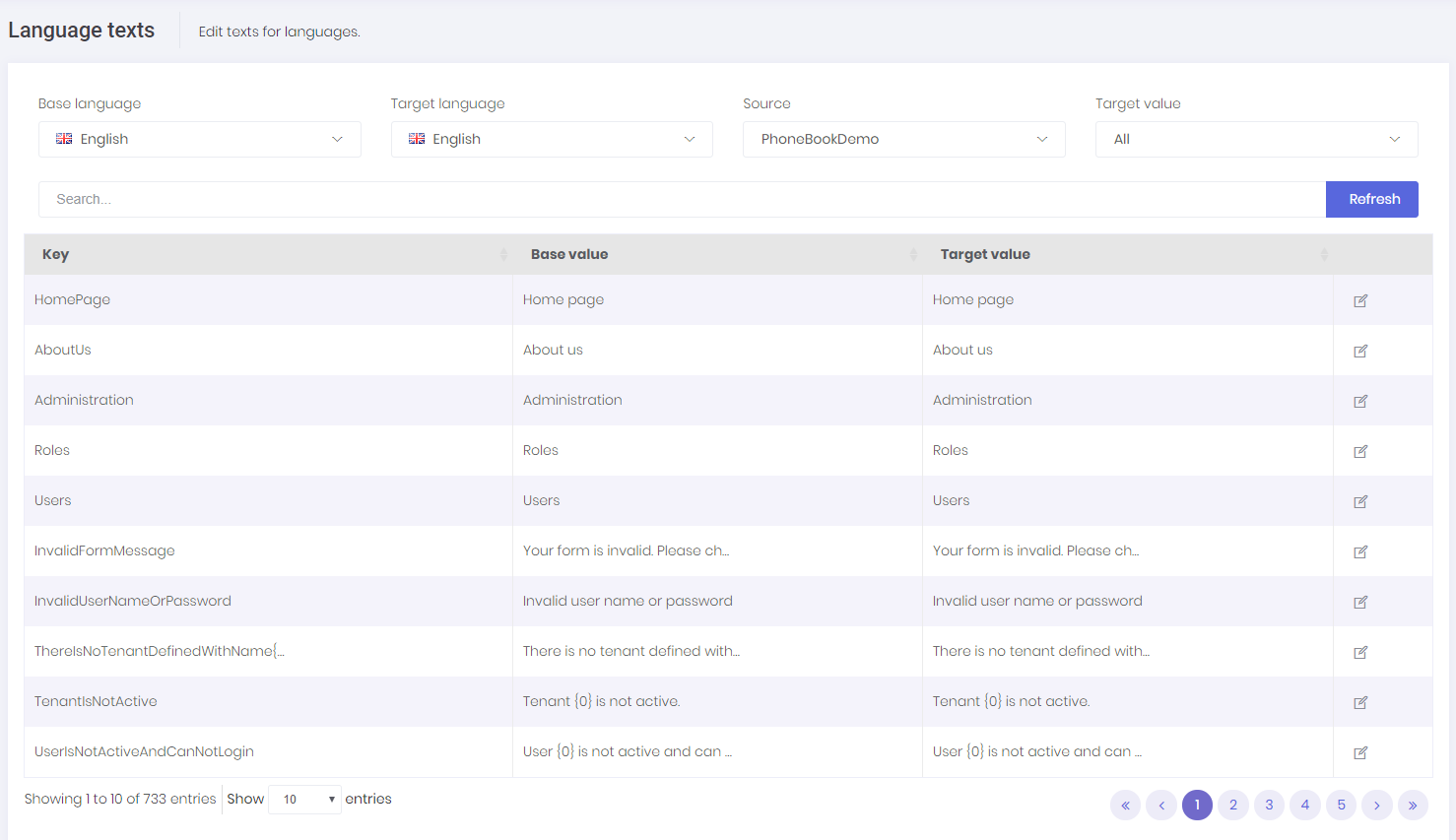
We can select any language as a base (reference) and change target language's texts. Base language is just to help the translation progress. Since there maybe different localization sources, we select the source to translate. When we click the edit icon, we can see the edit modal for the selected text:
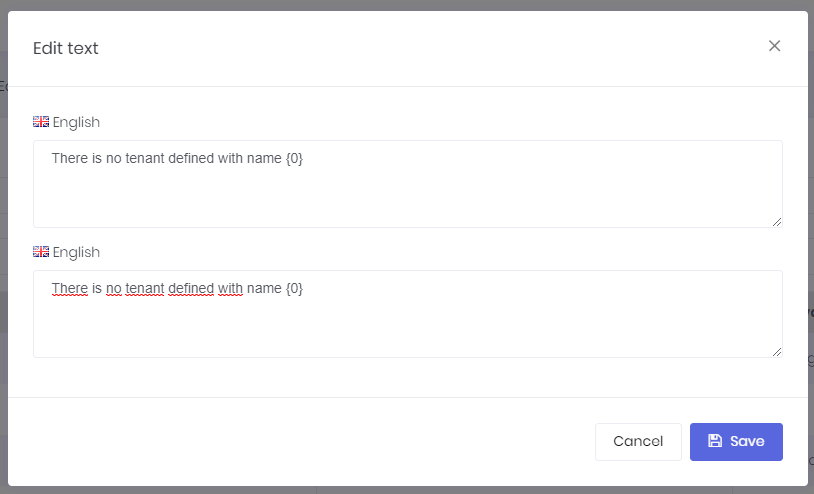
Host users (if allowed) can edit languages and localized texts. These languages will be default for all tenants for a multi-tenant application. Tenants inherit languages and localized texts and can override localized texts or can add new languages.
Both pages use LanguageAppService class as application service. It has methods to manage languages and localized texts. IApplicationLanguageManager and IApplicationLanguageTextManager interfaces are used to perform domain logic (as used by LanguageAppService).
See language management and localization documents for more information.
