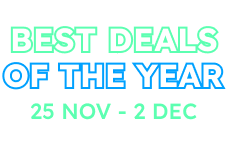ASP.NET Core MVC & jQuery Documentation
This document is for ASP.NET Core MVC & JQuery project type. See other project types.
Introduction
ASP.NET Zero is a starting point for new web applications with a modern UI and SOLID architecture. It implements basic/common requirements of line of business applications. You get its source code and develop your business application on top of it for saving your valuable time to focus on your business code.
Project Types
ASP.NET Zero has multiple architecture options. Each option has its own documentation:
Before Getting Started
Getting Started helps you to create your project and run in just 5 minutes.
ASP.NET Boilerplate
ASP.NET Zero is built on top of ASP.NET Boilerplate web application framework. ASP.NET Boilerplate is also developed by Volosoft. You can refer to ASP.NET Boilerplate documentation to learn more about its capabilities.
GitHub
ASP.NET Zero customers can access ASP.NET Zero's private GitHub repository and track changes in the project or contribute to the project. Customers can manage their GitHub users on aspnetzero.com/LicenseManagement and gain access to ASP.NET Zero's private repository.
Support
ASP.NET Zero customers can get help for the technical issues on the support website support.aspnetzero.com ASP.NET Zero customers can log in to support website using their aspnetzero.com credentials.
Power Tools
ASP.NET Zero Power Tools helps you create an entity and its corresponding layers from the database to the user interface. It is a Visual Studio Extension hosted on Visual Studio Marketplace. Go to Power Tools or see how to use it. You can also use ASP.NET Zero Power Tools via the command-line interface.
Metronic Theme
ASP.NET Zero uses Metronic theme and includes its source code. ASP.NET Zero customers can access Metronic's GitHub repository and its source code by filling the form on https://keenthemes.com/metronic/?page=github. To get your Metronic Purchase Code, please send an email to [email protected]
Upgrade
You can upgrade your ASP.NET Zero solution when a new version is available. Before starting development, please follow Version Upgrade document to set up your branching strategy so that you can get updates of ASP.NET Zero easily.
Change Logs
See the change logs to learn the features released with the previous versions.
Road Map
See the road map for some planned features for next releases.
Old Documents
Click here for documents older than v6.2, ASP.NET MVC 5x & jQuery and ASP.NET MVC 5x & AngularJS there.