Audit Logs
In audit logs page, we can see all user interactions with the application:
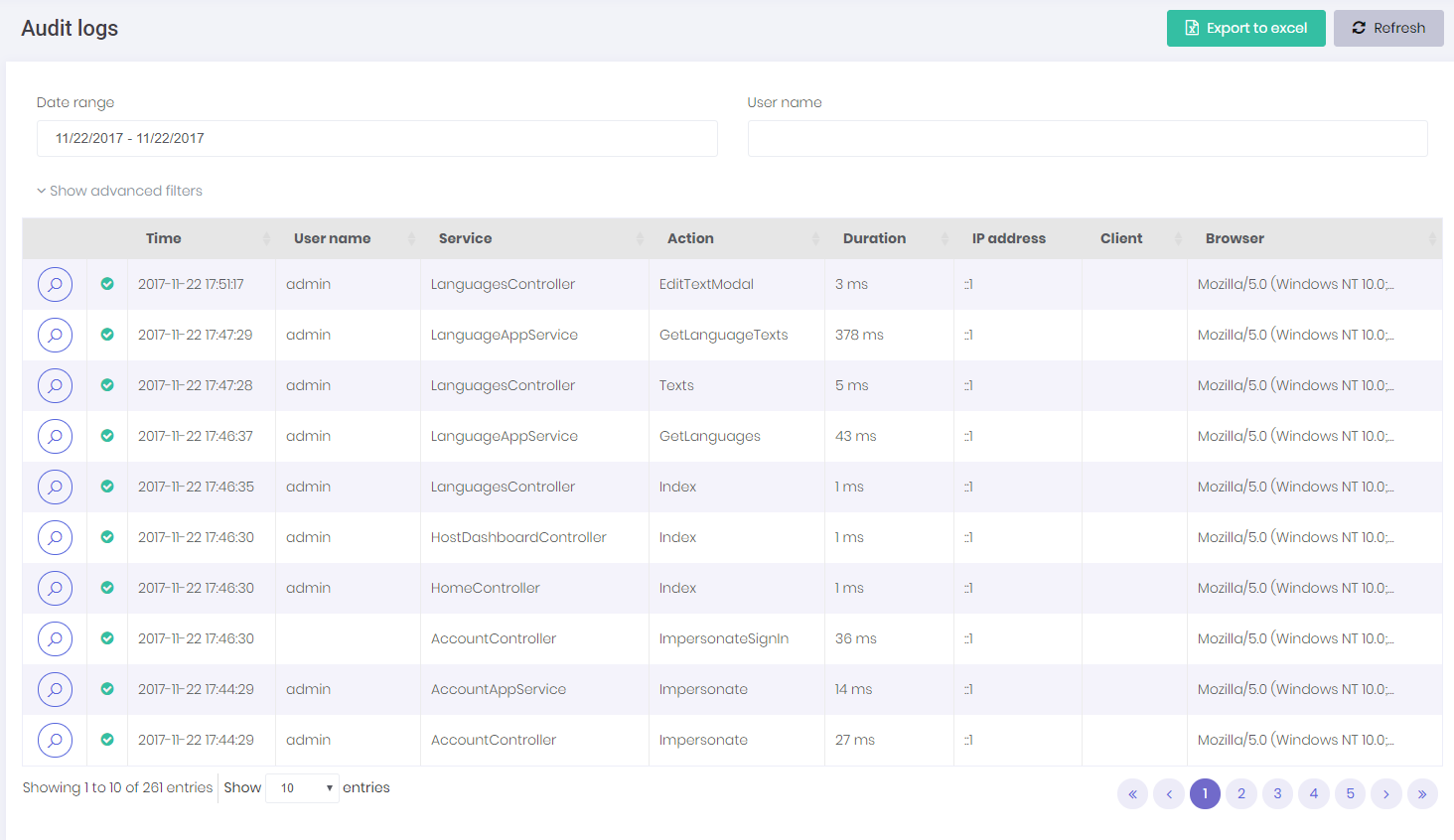
All application service methods and MVC controller actions are automatically logged and can be viewed here. See audit logs documentation to learn how to configure it. When we click the magnifier icon, we can see all details an audit log:
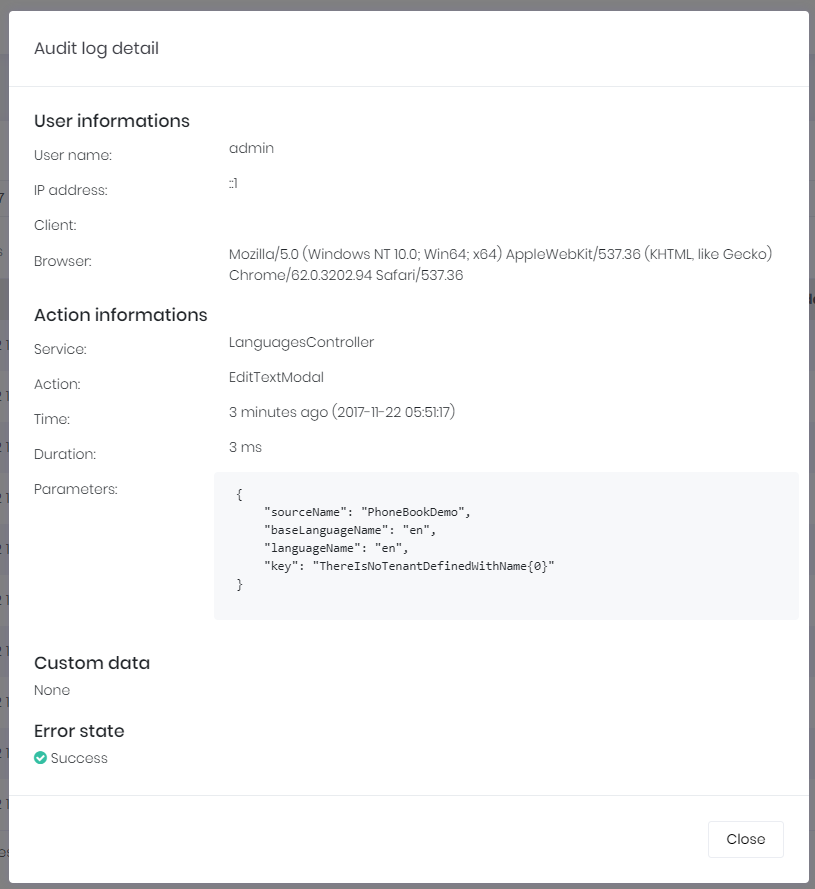
Audit log report is provided by AuditLogAppService class.
Periodic Log Deletion
ASP.NET Zero has built-in periodic log deletion system (*.Application/Auditing/ExpiredAuditLogDeleterWorker.cs). To enable it, go to appsettings.json and set AuditLog.AutoDeleteExpiredLogs.IsEnabled to true; (default false)
"App": {
"AuditLog": {
"AutoDeleteExpiredLogs": {
"IsEnabled": true
}
}
}
Then periodic log deletion will be enabled.
Periodic Log Deletion Backup
Periodic log deletion system also has backup implementation. It uses IExpiredAndDeletedAuditLogBackupService to backup deleted items. It's default implementation uses excel to create backup. To enable it, go to appsettings.json and set AuditLog.AutoDeleteExpiredLogs.ExcelBackup.IsEnabled to true; (default false). Then deleted items will be stored in the given file path as an excel file.
"App": {
"AuditLog": {
"AutoDeleteExpiredLogs": {
"IsEnabled": true,
"ExcelBackup": {
"IsEnabled": true,
"FilePath": "App_Data/AuditLogsBackups/"
}
}
}
}
*.Application/Auditing/ExpiredAuditLogDeleterWorker.cs has two more parameter.
CheckPeriodAsMilliseconds: Time to wait between two controls.
MaxDeletionCount: The maximum number of records that can be deleted at once.
Note: To perform smaller operations with more frequent intervals you can decrease
MaxDeletionCountandCheckPeriodAsMilliseconds.
